When dealing with SQL statements, encountering errors can be frustrating, especially when they seem cryptic at first glance. One such error message that might leave you scratching your head is “An aggregate may not appear in the set list of an UPDATE statement.” This error typically occurs when you attempt to use an aggregate function in the SET clause of an UPDATE statement in SQL.
Contents
Identifying the Cause
To resolve this issue, it’s crucial to understand why this error occurs. SQL does not allow the use of aggregate functions directly within the SET clause of an UPDATE statement. Aggregate functions, such as SUM(), AVG(), MIN(), MAX(), or COUNT(), are designed to perform calculations on a set of values and return a single value. Placing them within the SET clause would conflict with the fundamental purpose of the UPDATE statement, which is to modify existing values in a table column.
An aggregate may not appear in the set list of an UPDATE statement. I created the following SQL query to update table fields based on some aggregated results from the table
An aggregate may not appear in the set list of an UPDATE statement
UPDATE [dbo].TableName SET [colName1] = SUM(tbl.colName2)
FROM TableName
JOIN TableName2 As tbl ON …………………………………………………
WHERE ………………………………………………………………But when I execute this it return error massage An aggregate may not appear in the set list of an UPDATE statement. Then I do the modification of the query and re write as below and execute successfully
UPDATE [dbo].TableName SET [colName1] = tbl.colName2
FROM
(
SELECT SUM(tbl.colName2)
FROM TableName2 As tbl
WHERE …………………………………
GROUP BY …………
) AS tbl
WHERE …………………………………………………Exploring Solutions
Fortunately, there are alternative approaches to achieve the desired outcome without violating SQL syntax rules. Let’s explore some strategies to overcome this error:
1. Using Subqueries
One common solution is to utilize subqueries to calculate aggregate values and then update the target column with the result. Here’s an example:
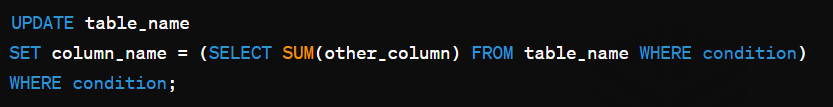
In this query, the subquery calculates the aggregate value, which is then assigned to the specified column in the UPDATE statement.
2. Employing Common Table Expressions (CTEs)
Another approach is to use Common Table Expressions (CTEs) to compute the aggregate value before updating the target column. Here’s how it can be done:
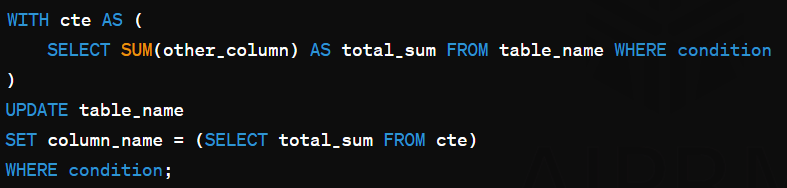
By first calculating the aggregate value in the CTE and then referencing it in the UPDATE statement, you can avoid the error related to aggregates in the SET clause.
3. Using Scalar Subqueries
If you’re updating a single row or need to perform the calculation based on specific conditions, you can utilize scalar subqueries within the SET clause:
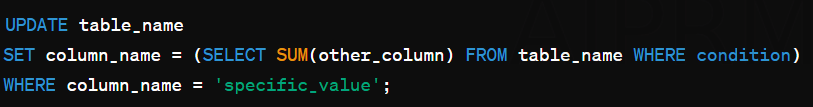
Conclusion
Encountering the “An Aggregate May Not Appear in the Set List of an Update Statement” error in SQL can be daunting, but with a clear understanding of why it occurs and alternative strategies to address it, you can effectively troubleshoot and resolve the issue. Whether you opt for subqueries, CTEs, or scalar subqueries, applying the right technique will enable you to update your database tables seamlessly without encountering syntax errors.