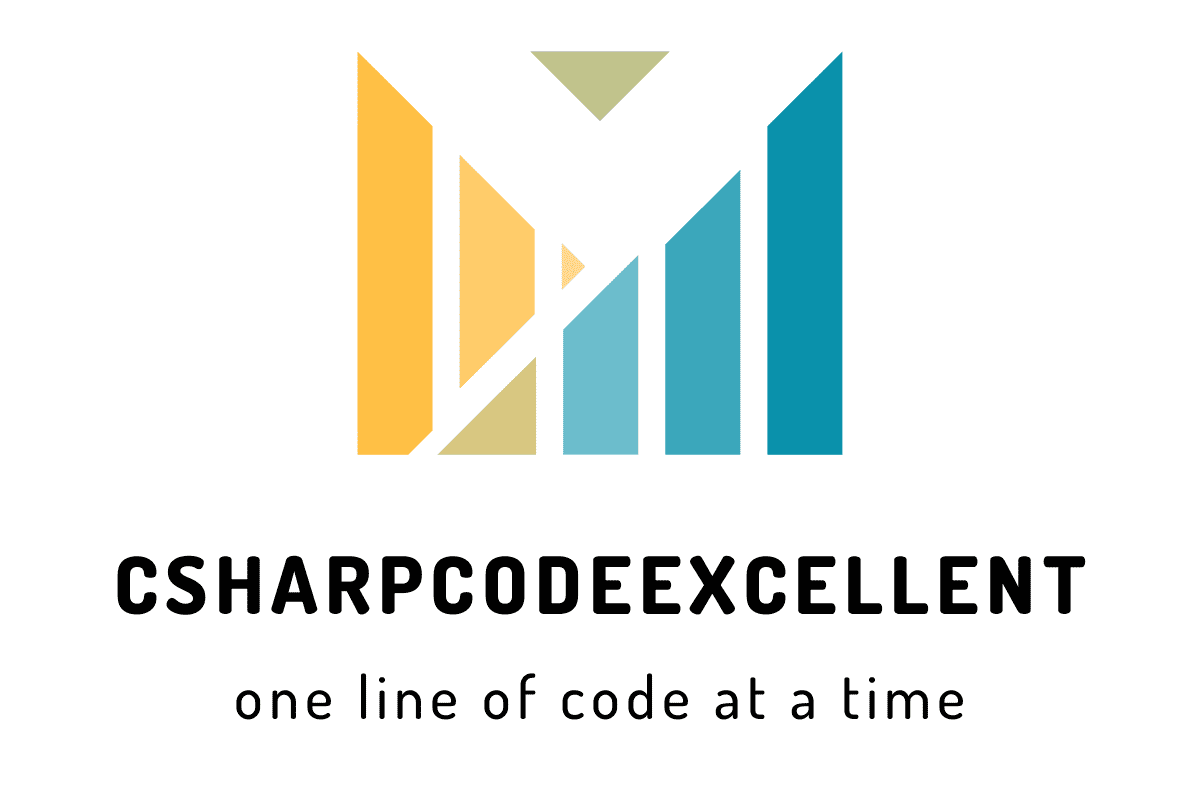JavaScript Popup Box: Free Guide
JavaScript is a versatile scripting language widely used in web development to enhance user interaction and functionality. One of its essential features is the ability to create popup boxes, which serve various purposes from displaying alerts to gathering user input. In this article, we’ll explore the different types of JavaScript popup box, how to create and customize them, best practices for their usage, and their impact on SEO and accessibility.
Types of JavaScript Popup Boxes
- Alert box : Used for give the message
- Confirm box : Used for user to accept something
- Prompt box : Used for Input Values
Alert Boxes: Alert boxes are used to display a message to the user. They contain a message and an “OK” button to dismiss the popup.
Confirm Boxes: Confirm boxes prompt the user to confirm or cancel an action. They typically have “OK” and “Cancel” buttons.
Prompt Boxes: Prompt boxes allow the user to input data. They contain a message, an input field, and “OK” and “Cancel” buttons.
Alert box
<html>
<body>
<h1>Pop up Box</h1>
<input type="button" title="Click" onclick="onClickPopup()" value="Click" />
</body>
</html>
<script>
function onClickPopup() {
alert("Message");
}
</script>
Confirm box
<html>
<body>
<h1>Pop up Box</h1>
<input type="button" title="Click" onclick="onConfirmPopup()" value="Click" />
</body>
</html>
<script>
function onConfirmPopup() {
if (confirm("Press a button!")) {
aler("You Confirm");
} else {
aler("You Not Confirm");
}
}
</script>
Prompt box
<html>
<body>
<h1>Pop up Box</h1>
<input type="button" title="Click" onclick="onPromptPopup()" value="Click" />
</body>
</html>
<script>
function onPromptPopup() {
var varName = prompt("Please Enter Name", "");
if (varName == null || varName == "") {
aler("User cancelled the prompt.");
} else {
aler("Hello " + varName);
}
}
</script>Confirm box
<html>
<body>
<h1>Pop up Box</h1>
<inputtype="button"title="Click"onclick="onConfirmPopup()"value="Click"/>
</body>
</html>
<script>
function onConfirmPopup() {
if (confirm("Press a button!")) {
aler("You Confirm");
} else {
aler("You Not Confirm");
}
}
</script>
Prompt box
<html>
<body>
<h1>Pop up Box</h1>
<inputtype="button"title="Click"onclick="onPromptPopup()"value="Click"/>
</body>
</html>
<script>
function onPromptPopup() {
var varName = prompt("Please Enter Name", "");
if (varName == null || varName == "") {
aler("User cancelled the prompt.");
} else {
aler("Hello " + varName);
}
}
</script>Conclusion
JavaScript popup boxes are valuable tools for enhancing user interaction and communication on websites. By understanding their different types, customization options, and best practices, developers can create compelling user experiences while ensuring accessibility and SEO compliance.
FAQs
1. Are JavaScript popup boxes necessary for every website? JavaScript popup boxes should be used judiciously and only when necessary. Overusing them can annoy users and affect the overall user experience.
2. How can I test the accessibility of my JavaScript popup boxes? You can use screen readers and accessibility testing tools to ensure your popup boxes are accessible to all users, including those with disabilities.
3. Can I style JavaScript popup boxes to match my website’s design? Yes, you can use CSS to style popup boxes and customize their appearance to align with your website’s branding and design aesthetics.
4. Are there any SEO implications of using JavaScript popup boxes? Popup boxes that disrupt user experience or hide content may negatively impact SEO rankings. It’s essential to use them responsibly and ensure they comply with search engine guidelines.
5. What are some alternatives to traditional JavaScript popup boxes? Modal windows and toast notifications are popular alternatives to traditional popup boxes. They offer more flexibility and can provide a better user experience in certain scenarios.