Contents
Introduction
ChatGPT is an advanced technology that helps computers understand human language. It’s like a language translator that helps computers understand people’s words. What’s cool about ChatGPT is that you can add extra features to it to make it even better at understanding what people are saying. This article will show you how to add these special features to ChatGPT, even if you don’t have any technical experience. Whether you are a beginner or an experienced developer, this article will help you customize ChatGPT to suit your needs.
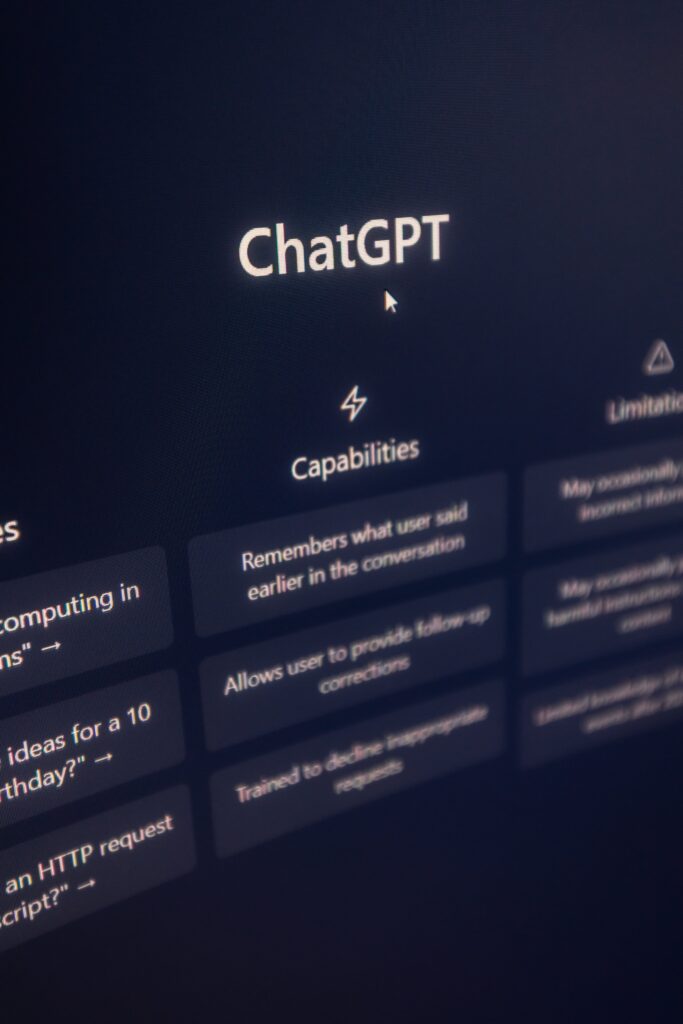
Understanding ChatGPT Plugins
ChatGPT Plugins are additional pieces of code that can be integrated into the ChatGPT model to enhance its capabilities. These plugins can perform a wide range of tasks, from simple text manipulations to complex data processing. They enable users to tailor ChatGPT to their specific needs, making it a versatile tool for various applications.
Getting Started with Plugin Development
Before diving into plugin development, it’s essential to have a basic understanding of programming and a familiarity with the Python language. Setting up your development environment with the necessary tools and libraries is the first step in the journey to becoming a ChatGPT plugin developer.e
Choosing a Plugin Framework
Several plugin frameworks are available, each with its own set of features and advantages. When selecting a framework, consider factors such as ease of use, community support, and compatibility with your development environment. Choosing the right framework is crucial for a smooth and efficient development process.

How to Develop your own plugin ChatGPT
Now that you have the prerequisites in place, it’s time to build your first ChatGPT plugin. Let’s walk through a simple example to get you started. Create a directory for your project, define the plugin’s functionality, and write the necessary code. Use the provided code snippets and explanations to guide you through the process.
Below is an example of a basic ChatGPT plugin written in C#.
using System;
namespace ChatGPTPluginExample
{
public class ChatGPTPlugin
{
public string ProcessInput(string inputText)
{
// Your custom logic here
string outputText = "Hi, you just used a ChatGPT plugin!";
return outputText;
}
}
class Program
{
static void Main(string[] args)
{
// Example of using the ChatGPT plugin
ChatGPTPlugin chatGPTPlugin = new ChatGPTPlugin();
// Input from the user or ChatGPT
string userInput = "Tell me about your plugin.";
// Process the input using the plugin
string pluginOutput = chatGPTPlugin.ProcessInput(userInput);
// Display the plugin output
Console.WriteLine("Plugin Output: " + pluginOutput);
}
}
}
In this example:
- The
ChatGPTPluginclass contains a methodProcessInputthat takes a string (inputText) as input and returns a string (outputText) as output. This is where your custom logic for the plugin would go. - The
Mainmethod in theProgramclass demonstrates how to create an instance of theChatGPTPluginclass, process input using the plugin, and display the output.
This is a simple illustration, and you can expand upon this example by adding more complex logic and functionalities based on your specific requirements. Make sure to adapt the code to suit your needs and integrate it with the broader context of your ChatGPT application.
Testing and Debugging Plugins
Thorough testing is crucial to ensure that your plugins work as intended. Test your plugins with a variety of inputs to identify and address potential issues. Additionally, use debugging tools and techniques to troubleshoot any errors that may arise during the development process.
Optimizing and Customizing Plugins
To maximize the efficiency of your plugins, consider optimization techniques. Tailor your plugins to specific use cases by adding customizable parameters and options. This level of customization allows users to adapt the plugins to their unique requirements.
Deploying Plugins to ChatGPT
Integrating your plugins with ChatGPT requires a seamless deployment process. Understand the steps involved in connecting your plugins to ChatGPT and be prepared to address common challenges that may arise during this integration.
Best Practices for Plugin Development
As you delve deeper into the world of ChatGPT plugin development, it’s essential to follow best practices. Write clean and efficient code, document your plugins thoroughly, and stay informed about updates and advancements in the field. Avoid common pitfalls to ensure a smooth development experience.
Community and Resources
Joining the ChatGPT developer community provides valuable opportunities for learning and collaboration. Connect with fellow developers, share your experiences, and seek guidance when needed. Explore additional resources, such as documentation, forums, and tutorials, to continuously improve your plugin development skills.
Conclusion
Developing your own ChatGPT plugins opens up a world of possibilities for customization and innovation. Whether you’re a beginner exploring the realm of AI development or an experienced coder seeking new challenges, the ability to extend ChatGPT’s capabilities through plugins offers a rewarding experience. Embrace the learning journey, stay engaged with the developer community, and unlock the full potential of ChatGPT.
FAQs about Developing ChatGPT Plugins
- Q: Can I develop plugins without prior programming experience?
- A: While some programming knowledge is beneficial, beginners can start by learning the basics of Python and gradually explore plugin development.
- Q: Are there limitations to the types of tasks plugins can perform?
- A: Plugins can perform a wide range of tasks, but it’s important to adhere to ethical guidelines and avoid misuse.
- Q: How can I contribute to the ChatGPT plugin developer community?
- A: Engage in forums, contribute to open-source projects, and share your knowledge and experiences to enrich the community.
- Q: Is there ongoing support for plugin developers from the ChatGPT team?
- A: Yes, the ChatGPT team provides support through documentation, forums, and periodic updates to enhance the plugin development experience.
- Q: Can I monetize the plugins I develop for ChatGPT?
- A: Check the terms of service for specific guidelines, but generally, developers can explore opportunities to monetize their plugins.
Thank you for exploring the world of ChatGPT plugin development with us! If you have further questions or insights to share, feel free to join the conversation in our developer community.