CSS (Cascading Style Sheets) is the unsung hero of web development, providing the visual flair and structure that transforms bland HTML documents into stunning web pages. . In this comprehensive guide, we’ll walk you through everything you need to know to add CSS in HTML of your web development toolkit and take your projects to the next level. Whether you’re a seasoned developer or just dipping your toes into the world of web design, mastering CSS is essential for creating visually appealing and responsive websites
Contents
Understanding the Basics of CSS
Before diving into the intricacies of CSS, it’s essential to understand the basics. At its core, CSS is a styling language used to define the presentation of HTML elements on a web page. By applying CSS rules to HTML elements, developers can control everything from fonts and colors to layout and positioning.
Getting Started with CSS
To start using CSS in your web projects, you have several options. You can include CSS directly within your HTML documents using the <style> tag, or you can create separate CSS files and link them to your HTML pages using the <link> tag. While both methods are valid, using external CSS files offers greater flexibility and makes it easier to maintain and update your styles across multiple pages.
Methods of Add CSS in HTML document
- External CSS : Used <link> element inside the <head> Section
- Internal CSS : Used to one HTML page for unique style
- Inline CSS : Add style for single element of the page
External CSS
You can change the entire web site using one CSS file. Add to the External CSS file we are used <link> element inside the. Imagine your website as a house. The HTML code acts as the blueprint, outlining the structure of each room (headings, paragraphs, images, etc.). However, the blueprint doesn’t specify the paint color or furniture. That’s where external CSS comes in. It’s like a separate document dedicated solely to defining the visual style of each element on your website.<head> Section.
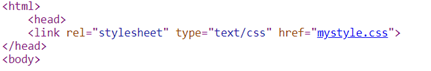
Benefits of Using External CSS
External CSS offers a plethora of advantages for web development:
- Improved Code Maintainability: With styles separated in a dedicated file, modifying website aesthetics becomes a breeze. You can edit the CSS file to change the entire website’s look and feel without altering the HTML content itself.
- Reduced File Size: By housing styles in a single external file, you can significantly reduce the size of your HTML documents, leading to faster loading times. This becomes crucial for websites with numerous pages and complex layouts.
- Reusability: A single external CSS file can be linked to multiple HTML pages. This promotes consistency in design across your entire website. You can create a centralized style guide for your project, ensuring all pages adhere to the same visual language.
- Easier Collaboration: In team projects, external CSS facilitates collaboration. Designers can define styles in the CSS file, while developers can focus on building the website’s structure using HTML.
Internal CSS
Internal CSS refers to style definitions placed directly within the <style> tag of an HTML document. This tag sits within the <head> section and allows you to write CSS code that applies specifically to that web page. Here’s an example:
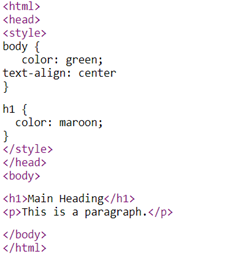
Advantages of Internal CSS
Internal CSS offers some unique benefits:
- Inline Styling: For quick and targeted changes to a single element, internal CSS shines. You can directly embed styles within the element’s opening tag using the
styleattribute. This allows for highly specific styling without affecting other elements. (Example:<h1 style="color: red;">This heading is red!</h1>) - Page-Specific Styles: Internal CSS ensures styles only apply to the document it’s embedded in. This is valuable for creating unique layouts or design elements for specific pages without affecting the overall website style.
- Simplified Maintenance: For small, standalone web pages, internal CSS can keep things organized. Having styles within the HTML eliminates the need for external files, making maintenance easier.
Disadvantages of Internal CSS
However, internal CSS also comes with drawbacks:
- Code Repetition: If the same styles need to be applied across multiple pages, internal CSS leads to code duplication, making maintenance a chore.
- Overrides and Specificity: Internal CSS styles have higher specificity than external styles. This can lead to unintended consequences if you later introduce external styles that conflict with internal ones.
- Readability and Maintainability: For complex web pages, having styles scattered throughout the HTML can make code harder to read and maintain.
When to Use Internal CSS
While external CSS is generally preferred, internal CSS has its place. Consider using it for:
- Quick Prototypes: When rapidly building a prototype or testing out a new layout, internal CSS allows for quick experimentation without creating separate CSS files.
- Unique Page Styles: For pages requiring significantly different styles from the rest of the website, internal CSS provides a way to achieve unique design elements.
- Inline Styling: Whenever you need to style a single element in a very specific way, inline styles within the
styleattribute can be a quick solution.
Inline CSS
Imagine you have a website with a product list. You want to highlight a particular discounted item with a bold red font. Inline CSS lets you achieve this by adding a style attribute to the specific product’s HTML tag.
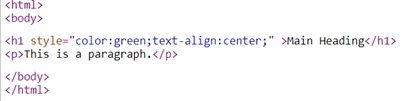
Benefits of Inline CSS
- Quick and Easy Modifications: Inline CSS is ideal for minor, one-off stylistic changes. It allows you to modify the appearance of a single element without altering the global stylesheet.
- Specificity Advantage: Inline styles have the highest specificity in CSS, meaning they override any conflicting styles defined in external or internal stylesheets. This can be useful for ensuring a specific element looks exactly as intended.
Drawbacks of Inline CSS
- Code Readability and Maintainability: Overusing inline CSS can clutter your HTML code, making it harder to read and maintain. Imagine having hundreds of elements with inline styles – debugging or modifying styles becomes a nightmare.
- Style Inconsistency: Maintaining consistent styles across your website becomes challenging with inline CSS. Changes need to be made individually for each element, increasing the risk of inconsistencies.
- Separation of Concerns Violation: Ideally, HTML should focus on structure, CSS on presentation, and JavaScript on interactivity. Inline CSS blurs this line, potentially making your code less organized.
When to Use Inline CSS
While not ideal for extensive styling, inline CSS has its place. Here are some appropriate scenarios:
- Temporary Styles: Use inline CSS for temporary stylistic changes during development or testing. Once finalized, move the styles to the main stylesheet for better organization.
- Unique Element Styling: If an element has a completely unique style not shared by other elements, inline CSS might be a reasonable choice.
- Overriding Conflicting Styles: In rare cases, if an external style inadvertently affects a specific element, inline CSS can be used to override it and ensure the desired presentation.
A Balanced Approach
For most website development, it’s recommended to prioritize external stylesheets for a clean separation of concerns and maintainable code. However, inline CSS can be a handy tool in your arsenal for specific situations. The key lies in striking a balance and using it judiciously.
Cascading Order
All the styles in a page apply the following rules, where number one has the highest priority
- Inline style (inside an HTML element)
- External and internal style sheets (in the head section)
- Browser default
CSS Comments
Insert the CSS comment we are used to following syntax
Start /* and end with */ h1 { color: green ;} /* set heading color to green */
Organizing Your CSS
As your projects grow in complexity, it’s essential to maintain a well-organized structure for your CSS code. This not only makes it easier to find and update styles but also improves the efficiency and performance of your web pages. Consider using CSS preprocessors like Sass or Less to modularize your stylesheets and take advantage of features like variables, mixins, and nested rules.
Testing and Debugging
Once you’ve written your CSS code, it’s crucial to test it across different browsers and devices to ensure consistent rendering and compatibility. Tools like BrowserStack or CrossBrowserTesting can help you simulate various environments and identify any potential issues. Additionally, modern browsers come with built-in developer tools that allow you to inspect and debug your CSS code in real-time, making it easier to pinpoint and fix any errors.
Optimizing for Performance
In today’s fast-paced digital world, website performance is more critical than ever. Bloated CSS files can slow down page load times and negatively impact the user experience. To optimize your CSS for performance, consider techniques like minification, which removes unnecessary whitespace and comments, and concatenation, which combines multiple CSS files into a single file to reduce HTTP requests. Additionally, leverage browser caching and compression to further reduce file sizes and improve loading times.
Conclusion
CSS is a powerful tool for web developers, offering unparalleled control over the visual presentation of web pages. By mastering the fundamentals of CSS and following best practices for organization, testing, and optimization, you can create beautiful and responsive websites that delight users and stand out from the competition. So roll up your sleeves, dive into the world of CSS, and unlock the secrets of web development success!