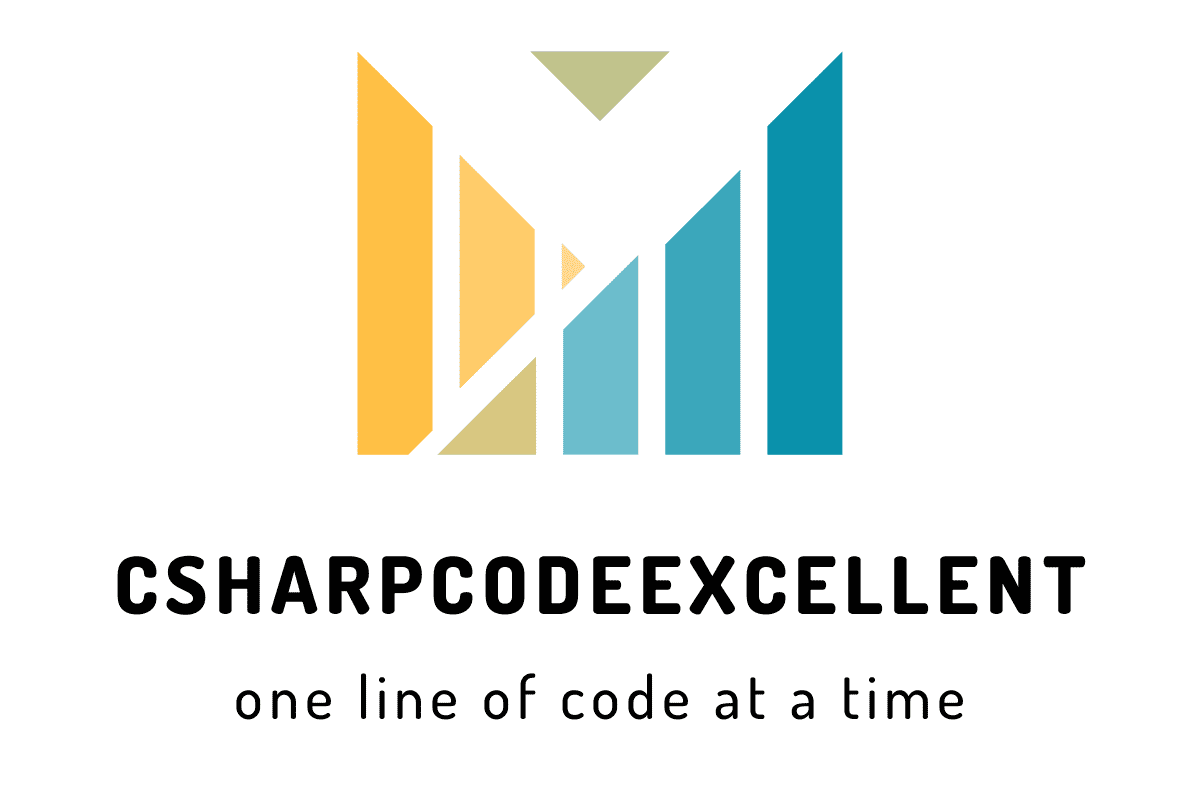Get Total Number of Columns SQL Table: Easy away
In the realm of database management, understanding the structure of your SQL tables is paramount. One crucial aspect is knowing how to get total number of columns in a SQL table. In this guide, we’ll delve into effective methods to achieve this, ensuring you have the expertise to navigate the intricacies of your database seamlessly.
Contents
Exploring SQL Table Architecture
Navigating the intricate architecture of SQL tables is an essential skill for database enthusiasts and developers alike. Let’s embark on a journey to uncover the total number of columns within your SQL table, unlocking the potential for optimized data management.
Step 1: Connect to Your Database
Imagine you have a database named “CompanyDB” that houses essential information about employees. Begin by launching SQL Server Management Studio (SSMS) and establishing a connection to “CompanyDB.” This direct connection serves as our gateway to the underlying data.
Step 2: Navigate Object Explorer
Once connected, navigate through Object Explorer within SSMS to locate the “Employees” table, which holds crucial details such as employee names, IDs, positions, and hire dates. Expand the “Tables” node under “CompanyDB” to reveal the list of tables, and select “Employees.”
Step 3: Inspect Table Columns Using SSMS Design
Right-click on the “Employees” table and choose the “Design” option from the context menu. This action opens a visual representation of the table’s structure, displaying each column along with its data type.
In our example, you might see columns like:
- EmployeeID (int)
- FirstName (nvarchar)
- LastName (nvarchar)
- Position (nvarchar)
- HireDate (date)
This visual inspection provides an immediate overview of the table’s architecture, showcasing the names and data types of each column.
Step 4: Execute a Sample SQL Query
For a more dynamic exploration, let’s craft a SQL query to retrieve actual data from the “Employees” table. Construct a SELECT statement to showcase the first five records:
Executing this query reveals real data from the table, offering a glimpse into the actual information stored. You might see results like:
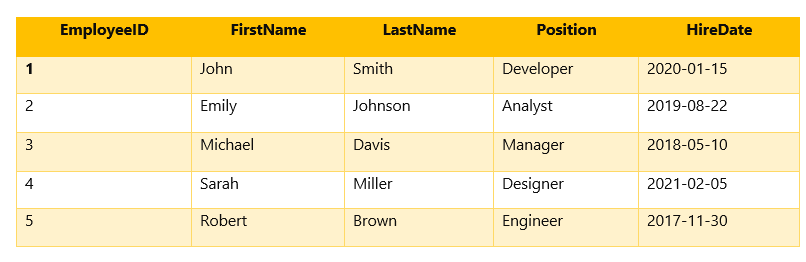
Conclusion: Bridging Theory with Reality
By combining the theoretical understanding of SQL table architecture with a practical exploration of actual data, you gain a holistic view of your database. This hands-on approach not only enhances your comprehension of SQL structures but also equips you with the skills needed to confidently manage and analyze real-world data within your SQL tables.
Method 1: Leverage SQL Server Management Studio (SSMS)
SQL Server Management Studio (SSMS) proves to be an invaluable tool in unraveling the mysteries of your database. Launch SSMS and connect to your database to initiate this seamless exploration.
- Connect to Your Database: Begin by connecting to your database through SSMS, establishing a direct line to the heart of your data.
- Explore Object Explorer: Navigate through Object Explorer to locate the desired database. Expand the database node and proceed to ‘Tables.’
- Inspect Table Columns: Select the target table and right-click to reveal the context menu. Opt for ‘Design’ to inspect the table’s structure, displaying a visual representation of all columns.
Method 2: Utilize SQL Queries for Precision
For those inclined towards a command-line approach, executing SQL queries provides a powerful method to discern the total number of columns in a SQL table.
Execute the Query: Utilize the following query to retrieve column information for a specific table:
SELECT COLUMN_NAME FROM INFORMATION_SCHEMA.COLUMNS WHERE TABLE_NAME = 'YourTableName';Count the Results: Execute the query and count the retrieved rows to ascertain the total number of columns in the targeted table.
Get Total Number of Columns in a SQL Table
SELECT COUNT(COLUMN_NAME) FROM INFORMATION_SCHEMA.COLUMNS WHERE TABLE_CATALOG = 'database' AND TABLE_SCHEMA = 'dbo' AND TABLE_NAME = 'table'
Enhancing Your SQL Proficiency
By mastering these methods, you elevate your SQL prowess, gaining the ability to effortlessly determine the total number of columns in any SQL table. Whether you prefer the visual appeal of SSMS or the precision of SQL queries, this guide equips you with the skills needed for seamless database exploration.
Conclusion
Unlocking the total number of columns in a SQL table is a fundamental step towards efficient database management. Embrace these techniques, and empower yourself to navigate the intricate world of SQL with confidence and precision.