To Change DIV tag class name in Type Script, you would typically access the DOM element representing the div and then modify its className property.
Contents
Understanding the Importance of Div Tag Class Names
Div tags serve as the building blocks of web layout and structure. Class names assigned to div tags play a crucial role in styling and organizing content. By modifying these class names dynamically, developers can achieve dynamic changes in the website’s appearance and behavior.
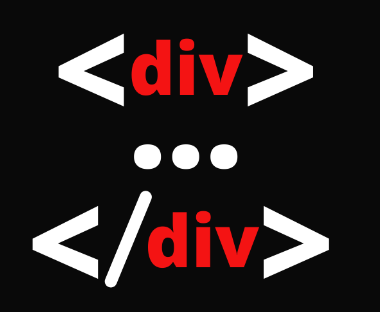
Step-by-Step Guide to Changing Div Tag Class Names in Type Script
- Identifying the Target Div Element: Before diving into TypeScript, pinpoint the div element whose class name needs modification. Utilize CSS selectors or JavaScript DOM manipulation methods to locate the target div accurately.
- Accessing the Div Element in TypeScript: Once the target div is identified, access it within your TypeScript code using appropriate DOM traversal techniques. You can utilize methods like
document.getElementById()ordocument.querySelector()to retrieve the div element. - Updating the Class Name: With the div element accessible, proceed to update its class name property. In TypeScript, you can directly manipulate the class name by assigning a new value to
element.classNameproperty. Alternatively, you can useelement.classListmethods likeadd(),remove(), ortoggle()for more sophisticated class manipulation. - Implementing Dynamic Class Name Changes: To make class name changes dynamic, incorporate conditional logic or event listeners in your TypeScript code. For instance, you can change the class name based on user interactions, form submissions, or backend data retrieval.
- Testing and Debugging: After implementing the class name changes, thoroughly test your website to ensure proper functionality across different browsers and devices. Debug any issues that may arise during testing to deliver a seamless user experience.
How to Change DIV tag class name in Type Script
The HTML CSS className property sets an element
var divNameClass = document.getElementById("divName”) as HTMLDivElement;
divNameClass.className = "CCS Class Name";Best Practices for Modifying Div Tag Class Names
- Use Descriptive Class Names: Opt for meaningful and descriptive class names that accurately reflect the content or functionality of the associated div elements. This enhances code readability and maintainability.
- Avoid Inline Styles: Instead of inline styles, leverage CSS classes for styling purposes. This promotes separation of concerns and simplifies code management.
- Utilize CSS Preprocessors: Consider using CSS preprocessors like Sass or Less to streamline CSS development and facilitate class name management through variables and mixins.
- Regularly Review and Refactor: Periodically review your codebase to identify opportunities for optimization and refactoring. This ensures code efficiency and scalability in the long run.
Conclusion
By mastering the art of changing div tag class names in TypeScript, you can unlock endless possibilities for enhancing your website’s aesthetics and functionality. Follow the step-by-step guide and best practices outlined in this article to seamlessly integrate dynamic class name changes into your web development workflow. Happy coding!