Excel provides many built-in functions such as logic functions, and string functions to calculate data with C# codes. In this article we discuss how to Create Formula From Excel Cell C#.net How to use equation “=” for Add, Divide, Multiplication formula in two Cell Value
Contents
Unlocking the Power of Excel Cell Formulas in C# .NET
Harnessing the versatility of Excel formulas within C# .NET applications opens up a world of possibilities for developers. Let’s delve into the seamless integration of Excel cell formulas into your C# .NET projects, empowering you to enhance functionality and streamline processes.
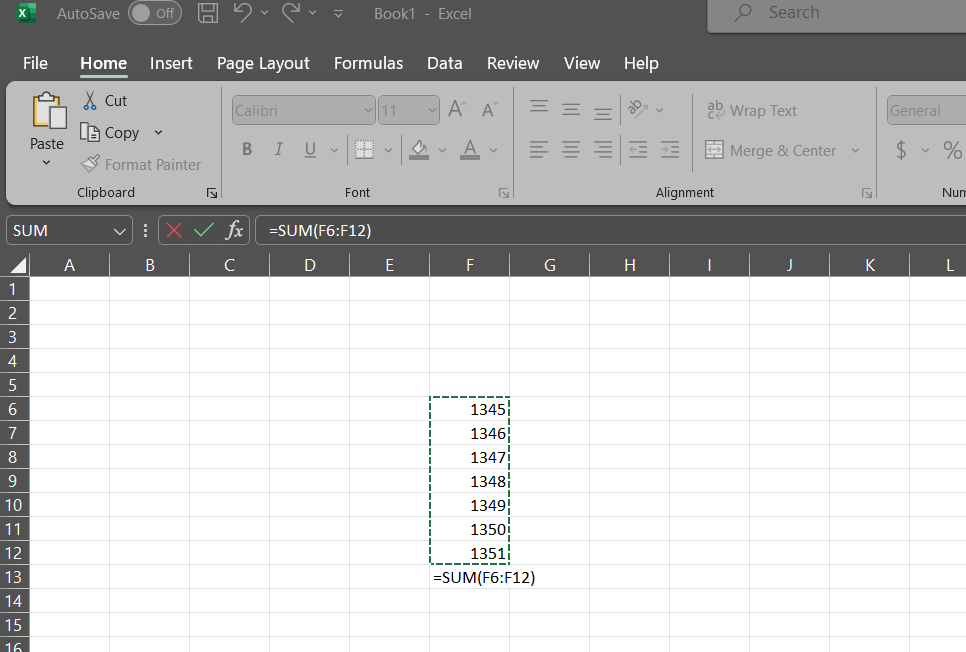
Understanding Excel Cell Formulas Integration
Embracing Excel cell formulas in C# .NET applications bridges the gap between spreadsheet functionality and robust application development. By leveraging this integration, developers can seamlessly incorporate Excel’s powerful calculation capabilities into their projects, enhancing flexibility and efficiency.
Seamless Integration for Enhanced Functionality
Integrating Excel cell formulas into C# .NET applications empowers developers to unlock a myriad of functionalities. Whether you’re performing complex calculations, data analysis, or generating reports, leveraging Excel formulas streamlines processes and enhances overall functionality.
Creating Formulas from Excel Cells in C# .NET
The process of creating formulas from Excel cells in C# .NET is straightforward and efficient, allowing developers to harness the full potential of Excel’s calculation engine within their applications.
Step 1: Accessing Excel Application Object
To begin, developers need to establish a connection with Excel by accessing the Excel Application object within their C# .NET code. This enables interaction with Excel workbooks, worksheets, and cells programmatically.
Step 2: Retrieving Cell Values and Formulas
Once connected to Excel, developers can retrieve values and formulas from specific cells using C# .NET. This allows for dynamic interaction with Excel data, enabling real-time updates and calculations within the application.
Step 3: Creating Custom Formulas
With access to cell values and formulas, developers can create custom formulas tailored to their application’s requirements. Whether it’s performing complex mathematical operations or implementing custom logic, C# .NET provides the flexibility to generate formulas dynamically.
Step 4: Implementing Error Handling
To ensure robustness and reliability, it’s essential to implement error handling mechanisms when working with Excel cell formulas in C# .NET. This includes validating inputs, handling exceptions, and providing informative error messages to users.
Benefits of Excel Cell Formulas Integration
Integrating Excel cell formulas into C# .NET applications offers numerous benefits, including:
- Efficiency: By leveraging Excel’s calculation engine, developers can perform complex computations with ease, enhancing application efficiency.
- Flexibility: The ability to create custom formulas empowers developers to tailor functionality to specific requirements, increasing application flexibility.
- Seamless Data Interaction: With direct access to Excel data, C# .NET applications can seamlessly interact with spreadsheet content, enabling dynamic updates and real-time calculations.
- Enhanced Reporting: Integrating Excel formulas allows for the generation of comprehensive reports with rich calculation capabilities, facilitating data analysis and decision-making processes.
Code Example Create Formula From Excel Cell
ws.Cells[fromRow, fromColumn, toRow, toColumn].Formula = "=(" + ws.Cells[fromRow,
fromColumn, toRow, toColumn].Address + "+"+ ws.Cells[fromRow,
fromColumn, toRow, toColumn].Address + ")";
ws.Cells[fromRow, fromColumn, toRow, toColumn].Formula = "=(" + ws.Cells[fromRow,
fromColumn, toRow, toColumn].Address + "*"+ ws.Cells[fromRow,
fromColumn, toRow, toColumn].Address + ")";
How to use “SUM” in Excel is a built-in function which adds all the numbers in the range of cells and returns the result of the addition.
ws.Cells[fromRow, fromColumn, toRow, toColumn].Formula = "= SUM (" + ws.Cells[fromRow,
fromColumn, toRow, toColumn].Address + ":"+ ws.Cells[fromRow,
fromColumn, toRow, toColumn].Address + ")";
How to use “ROUNDUP” in Excel function returns a number rounded up to a given number of decimal places.
ws.Cells[fromRow, fromColumn, toRow, toColumn].Formula = "=ROUNDUP(" + ws.Cells[fromRow,
fromColumn, toRow, toColumn].Address + "," + decimal place (Integer value like 0, 1, 2, 3) + ")";Conclusion
The integration of Excel cell formulas into C# .NET applications unlocks a wealth of possibilities for developers, enabling enhanced functionality, efficiency, and flexibility. By following simple steps and leveraging the power of Excel’s calculation engine, developers can elevate their applications to new heights, empowering users with dynamic and feature-rich experiences. Embrace the synergy between Excel and C# .NET to unlock the full potential of your applications.