Contents
Web development has evolved significantly over the years, and one crucial aspect that developers often grapple with is creating dynamic HTML menus in code behind. This article aims to guide you through the process, providing insights into the benefits, challenges, best practices, and future trends associated with create HTML menus programmatically.
Introduction
In the vast landscape of web development, HTML menus play a pivotal role in enhancing user experience and facilitating navigation. Understanding how to create these menus dynamically in the code behind can add a layer of flexibility and efficiency to your development process.
Understanding Code Behind
Before delving into the specifics of HTML menu creation, let’s establish a foundational understanding of the concept of code behind in web development. Essentially, code behind involves separating the presentation layer from the logic layer, allowing for more organized and maintainable code.
Step-by-Step Guide to Create HTML Menus in Code Behind
Let’s embark on a step-by-step journey to create dynamic HTML menus in the code behind.
Setting Up the Development Environment
Begin by ensuring your development environment is ready for dynamic menu creation. This involves having the necessary tools and frameworks in place.
Writing Code to Generate Menu Elements
Learn the syntax and techniques to programmatically generate HTML menu elements. We’ll explore common programming languages used for web development and how they handle menu creation.
Adding Functionality to the Menu Items
It’s not just about displaying menu items; we’ll dive into how to add functionality to each menu item, making your web application more interactive and user-friendly.
Common Challenges and Solutions
Handling Dynamic Data
Dynamic menus often involve data-driven content. Discover how to handle dynamic data sources and ensure your menus reflect real-time changes.
Ensuring Cross-Browser Compatibility
Different browsers may interpret dynamic HTML menus differently. Uncover strategies to ensure cross-browser compatibility and provide a consistent experience for all users.
Best Practices for Create HTML Menu Creation in Code Behind
Clean and Readable Code
Maintaining clean and readable code is crucial. Explore best practices for organizing your code to make it easy to understand and maintain.
Accessibility Considerations
An inclusive web experience involves making your menus accessible to all users. Learn about accessibility best practices and how to implement them in your dynamic menus.
Examples of Dynamically Create HTML Menus
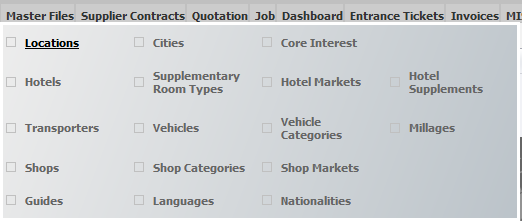
if(!Page.IsPostBack)
{
HtmlContainerControl divMenu = (HtmlContainerControl)lvUser.FindControl("UlContainer");
divMenu.InnerHtml = createMenu();
}
privatestringcreateMenu()
{
stringmenuHtml = string.Empty;
decimalnumlvl = 0;
menuHtml = "<ul id='nav'>";
}
foreach(var i in objUser.LoadMainMenu())
{
menuHtml = menuHtml + "<li>" + i.varMeinMenuText + "<ul>";
menuHtml += "<table id='tblnav'>";
intc = 1;
numlvl = 0;
foreach(var j in objUser.CreateMenu(currentUser.UserName, i.numMeinMenuID))
{
if(c == 0)
menuHtml += "<tr>";
if(numlvl != j.numLevelID && c != 1)
{
menuHtml += "</tr>";
c = 0;
menuHtml += "<tr>";
menuHtml += "<td><img src=" + this.ResolveUrl("~/images/Web-icon.png") + " alt=''
align='left' height='10' width='10px'/></td><td><a href='" + this.ResolveUrl("~/") +
j.varPath + "'>" + j.varSubMenuText + "</a></td>";
}
else
{
menuHtml += "<td><img src=" + this.ResolveUrl("~/images/Web-icon.png") + " alt=''
align='left' height='10' width='10px'/></td><td><a href='" + this.ResolveUrl("~/") +
j.varPath + "'>" + j.varSubMenuText + "</a></td>";
c += 1;
numlvl = j.numLevelID;
}
menuHtml += "</table>";
menuHtml += "</ul><div class='clear'></div></li>";
}
menuHtml += "</ul>";
returnmenuHtml;
}SEO Considerations for Dynamic Menus
Impact on Search Engine Rankings
Dynamic menus can have implications for search engine optimization (SEO). Understand how search engines perceive dynamically generated content and strategies to enhance SEO performance.
Tips for Optimizing Dynamically Generated Menus
Discover practical tips to optimize dynamically generated menus for search engines, ensuring that your web application remains visible and accessible to your target audience.
Testing and Debugging Dynamic Menus
Tools and Techniques for Effective Testing
Thorough testing is essential to identify and address any issues in your dynamic menus. Explore tools and techniques for testing and debugging, ensuring a smooth user experience.
Common Pitfalls and How to Avoid Them
Learn from common mistakes and pitfalls encountered during dynamic menu development. Understanding these challenges will help you navigate potential issues more effectively.
Responsive HTML Menus in Code Behind
Adapting Menus for Different Screen Sizes
With the prevalence of mobile devices, it’s crucial to create responsive HTML menus. Explore techniques to adapt menus for various screen sizes, providing a seamless experience across devices.
Mobile-Friendly Menu Solutions
Discover specific solutions and frameworks that cater to mobile-friendly HTML menus. Enhance the user experience on smartphones and tablets with responsive design principles.
Future Trends in HTML Menu Development
Emerging Technologies and Approaches
Stay ahead of the curve by exploring emerging technologies and approaches in HTML menu development. From AI-driven menus to innovative user interfaces, get a glimpse of what the future holds.
Staying Ahead of the Curve
As technology evolves, staying informed is key. Learn strategies to stay ahead in the ever-changing landscape of HTML menu development, ensuring your skills remain relevant.
Real-world Applications
Success Stories of Businesses Implementing Dynamic HTML Menus
Discover how businesses have leveraged dynamic HTML menus to achieve success. Real-world examples will inspire and provide insights into the practical applications of dynamic menus.
Positive Outcomes and Lessons Learned
Uncover positive outcomes and lessons learned from implementing dynamic HTML menus. Whether it’s improved user engagement or streamlined navigation, real-world experiences offer valuable insights.
User Experience and Design Considerations
Balancing Functionality with Aesthetics
Creating dynamic menus is not just about functionality; aesthetics play a vital role. Explore how to strike a balance between a visually appealing design and functional menu structure.
Ensuring an Intuitive User Interface
User experience is paramount. Learn tips and tricks to ensure your dynamic menus contribute to an intuitive and user-friendly interface, enhancing overall satisfaction.
Community and Resources
Online Forums and Communities for HTML Menu Development
Connect with the community to share experiences and seek advice. Explore online forums and communities dedicated to HTML menu development, fostering collaboration and knowledge exchange.
Recommended Resources for Further Learning
Fuel your learning journey with recommended resources. From books to online courses, discover avenues to deepen your understanding of HTML menu development.
Conclusion
In conclusion, creating HTML menus in code behind offers a myriad of benefits, from flexibility and customization to efficient maintenance and updates. By following best practices and staying abreast of emerging trends, developers can harness the full potential of dynamic menus, enhancing the overall user experience.
FAQs
- Can I use any programming language to create dynamic HTML menus?
- Yes, the choice of programming language depends on your web development stack and preferences.
- Are dynamically generated menus suitable for all types of websites?
- Dynamic menus are versatile and can be adapted to various types of websites, from simple blogs to complex web applications.
- How does dynamic menu creation impact website performance?
- Properly optimized dynamic menus can have minimal impact on website performance. It’s crucial to follow best practices for efficient code.
- Is it possible to create multilevel menus dynamically?
- Absolutely. Dynamic menu creation allows you to generate multilevel menus based on your specific requirements.
- What are some recommended tools for testing dynamic menus?
- Popular tools for testing dynamic menus include browser developer tools, testing frameworks, and automation tools like Selenium.