Help icons play a vital role in web design, offering users assistance and guidance when navigating through a website or application. In this article, we’ll explore the significance of help icon Css, various styles, implementation using CSS, and tips for effective usage.
Contents
What is a Help Icon?
Help icons are small graphical elements typically represented by a question mark or an “i” symbol. They are strategically placed within a user interface to provide additional information or clarification about specific features, functions, or content.
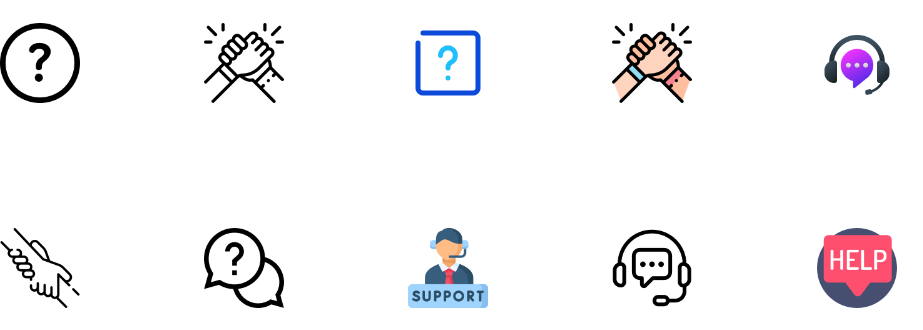
Importance of Help Icons in Web Design
Help icons significantly contribute to enhancing user experience by offering quick access to valuable information. They serve as visual cues, guiding users and reducing friction in interaction. Whether it’s explaining complex features or providing context-sensitive help, these icons play a crucial role in ensuring users feel supported throughout their journey.
Different Styles of Help Icon Css
Help icons come in various styles to suit different design preferences and branding requirements. Classic icons feature traditional symbols like question marks or lightbulbs. Modern icons often have minimalist designs, while custom icons can be tailored to match the overall theme of the website or application.
Example: Help Icon Css
<a href='javascript:activityDetail();' class='help-tip'></a>
.help-tip {
position: absolute;
top: 10px;
right: 50px;
text-align: center;
background-color: #BCDBEA;
border-radius: 50%;
width: 24px;
height: 24px;
font-size: 14px;
line-height: 26px;
cursor: help;
}
.help-tip:before {
content: 'i';
font-weight: bold;
color: #fff;
font-style: italic;
}Tips for Effective Use of Help Icons
- Placement: Position help icons strategically near relevant elements or actions to provide contextual assistance.
- Design Consistency: Maintain consistency in icon design and placement to avoid confusion among users.
- Accessibility Considerations: Ensure help icons are accessible to all users, including those with disabilities, by providing alternative text or aria labels.
Common Mistakes to Avoid
- Overuse: Avoid cluttering the interface with excessive help icons, as this can overwhelm users and diminish their effectiveness.
- Poor Visibility: Choose icon colors and sizes carefully to ensure they are easily noticeable against the background.
- Lack of Clarity: Provide concise and relevant information when users interact with help icons to avoid confusion or ambiguity.
Conclusion
Help icon css play a crucial role in modern web design, offering users valuable assistance and enhancing their overall experience. By implementing them effectively and considering best practices, designers can create intuitive interfaces that empower users to navigate with confidence.
FAQs:
- Why are help icons important in web design?
- Help icons provide users with quick access to additional information, improving user experience and reducing friction in interaction.
- How can I ensure my help icons are accessible?
- Make sure to provide alternative text or aria labels for help icons to ensure they are accessible to all users, including those with disabilities.
- What are some common mistakes to avoid when using help icons?
- Avoid overusing help icons, ensure they are easily visible, and provide clear and concise information to users to avoid confusion.
- What are some future trends in help icon design?
- Future trends may include more interactive or animated help icons to further engage users and enhance the learning experience.
- Can I customize help icons to match my brand’s aesthetic?
- Yes, you can customize help icons to match your brand’s aesthetic by designing custom icons or selecting styles that align with your branding guidelines.