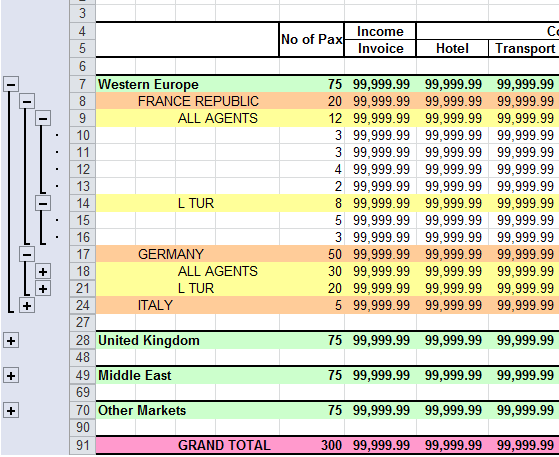Contents
In today’s data-driven world, efficiently summarizing data is a crucial skill for professionals working with large datasets. Whether you’re a data analyst, business professional, or a developer, understanding how to summarize data in Excel using C# can significantly enhance your workflow. In this article, we will explore the why, the how, and the best practices for effective data summarization.
Introduction
In the vast landscape of data analysis, the ability to condense and present information concisely is a skill that holds immense value. As we delve into the world of Excel and C#, we uncover a powerful combination that allows for seamless data summarization. Let’s embark on this journey and discover the art of summarizing data effortlessly.
Why Summarize Data in Excel Using c#?
The Need for Clarity
In the realm of data, clarity is king. Summarizing data in Excel provides a clear, concise overview that aids in decision-making processes. Imagine sifting through rows and columns of raw data versus having a summarized report at your fingertips – the difference is night and day.
Benefits of Concise Representation
Summarized data not only saves time but also enhances comprehension. Stakeholders can quickly grasp trends, patterns, and outliers without drowning in a sea of numbers. It’s about turning complex data into actionable insights.
Challenges in Data Summarization
Complexity of Large Datasets
As datasets grow in size and complexity, the challenges of summarization magnify. Excel, coupled with C#, becomes a dynamic duo capable of handling even the most intricate data structures.
Ensuring Accuracy and Precision
Summarization is not just about simplifying data; it’s about maintaining accuracy and precision. We’ll explore the common challenges faced in achieving this delicate balance.
Introduction to C# for Excel
The Power of C#
C# (C-Sharp) stands out as a versatile programming language with robust capabilities. Its integration with Excel opens up a world of possibilities for automating tasks, including data summarization.
Tools for Integration
Before diving into the practical aspects, let’s set up our development environment. Visual Studio, Excel Interop libraries, and a basic understanding of C# are the tools of the trade.
Getting Started Summarize Data in Excel Using C#
Setting Up Your Environment
A step-by-step guide to configuring Visual Studio and connecting it with Excel. We’ll ensure everything is in place for smooth integration.
Exploring Excel Interop
Understanding the Excel Interop libraries and their role in facilitating communication between C# and Excel. It’s the bridge that enables seamless data exchange.
protected void btnReport_Click(object sender, EventArgs e)
{
Application ex = new Excel.Application();
Workbooks WKB = ex.Workbooks;
Workbook work = WKB.Add();
Sheets sheet = work.Worksheets;
Worksheet she = (Worksheet)sheet.get_Item(1);
Range oRg = she.Cells;
she.Outline.SummaryRow = Excel.XlSummaryRow.xlSummaryAbove;
intCurrRow += 6;
foreach (clsJobValidation dbtans in objMIS.JobValidation)
{
If(Condition)
{
oRg.Range[ex.Cells[(intCurrRow), intStartCol],
ex.Cells[intCurrRow, intStartCol]].EntireRow.Group();
she.Rows[(intCurrRow)].OutlineLevel = 1;
intCurrRow += 3;
}
Else
{
oRg.Range[ex.Cells[(intCurrRow), intStartCol],
ex.Cells[intCurrRow, intStartCol]].EntireRow.Group();
she.Rows[(intCurrRow)].OutlineLevel = 2;
intCurrRow += 3;
}
Etc.
}
she.Columns.AutoFit();
she.Rows.AutoFit();
she.Outline.ShowLevels(2, 0);
she.Outline.ShowLevels(1, 0);
}Reading Data from Excel Using C#
Unveiling the Magic
Let’s unravel the process of reading data from Excel using C#. A hands-on approach with code snippets to guide you through each step.
Key Functions for Data Extraction
Highlighting essential C# functions for efficient data extraction. From simple cell values to entire ranges, we’ll cover it all.
Data Summarization Techniques
Custom Summarization Functions
Sometimes, standard functions fall short. Learn how to create custom summarization functions tailored to your specific requirements. The power of customization is in your hands.
Handling Errors and Edge Cases
Navigating the Challenges
Errors are inevitable, but effective error handling is the key. We’ll discuss common errors and provide insights on handling edge cases gracefully.
Tips for Robust Summarization
Proactive tips to ensure your data summarization process remains robust, even when faced with unexpected challenges. Prevention is better than cure.
Enhancing Visual Representation
Beyond Numbers
Numbers alone might not tell the whole story. Explore ways to enhance visual representation using charts and graphs. Transform your data into compelling visual narratives.
Visualizing Trends and Patterns
A deep dive into the art of visual storytelling. We’ll explore how visualizations can uncover trends and patterns that might be obscured in raw data.
Optimizing Performance in C#
Code Efficiency
Optimizing your C# code for better performance is a skill worth mastering. Discover tips and best practices to ensure your data summarization process is both swift and efficient.
Pitfalls to Avoid
Common pitfalls that developers may encounter and how to sidestep them. Learn from the mistakes of others to streamline your coding journey.
Future Trends in Data Summarization
Staying Ahead
The world of data is ever-evolving. Stay informed about the latest trends and technologies shaping the future of data summarization. Be the innovator, not the follower.
Automation and AI Integration
A glimpse into the future, where automation and artificial intelligence converge with data summarization. What does the future hold for Excel and C# enthusiasts?
Common Mistakes to Avoid
Learn from Others
Avoiding mistakes is as important as learning best practices. We’ll dissect common mistakes made during data summarization and how to steer clear of them.
Continuous Learning
The field of data summarization is vast, and there’s always room for improvement. Embrace a mindset of continuous learning to stay at the forefront of industry trends.
Conclusion
In wrapping up our exploration of data summarization in Excel using C#, we’ve covered the essentials, from the why to the how. Armed with this knowledge, you’re equipped to transform raw data into meaningful insights, efficiently and effectively.
FAQs
- Can I use C# for data summarization in older versions of Excel?
- Yes, C# can be used for data summarization in various versions of Excel, but some features may vary. Ensure compatibility with your specific version.
- Are there alternatives to C# for Excel integration?
- Yes, alternatives like Python and VBA exist. However, C# offers a robust and versatile option for developers familiar with the language.
- What types of data visualizations can I create using C# in Excel?
- C# allows you to create a wide range of visualizations, including bar charts, line graphs, pie charts, and more.
- How can I handle errors in my C# code for Excel integration?
- Implement thorough error handling mechanisms in your code, including try-catch blocks, to gracefully handle exceptions.
- Is it necessary to have advanced programming skills to use C# for data summarization in Excel?
- While basic programming knowledge is beneficial, there are resources and tutorials available to help beginners get started with C# for Excel.
Thank you for exploring the intricacies of data summarization in Excel using C# with us. If you have any questions or need further clarification, feel free to reach out. Happy coding!