Contents
Important Git Commands and Features
Now a days Git is an important part of daily programming (especially if you’re working with a team) and is widely used in the software industry. Learning important and most used Git Commands and Features is very important for developers
Since there are many various commands you can use, mastering Git takes time. But some commands are used more frequently (some daily). So in this post, I will share and explain the most used Git commands that every developer should know.https://github.com/git-guides
Git clone
Downloading existing source code from a remote repository
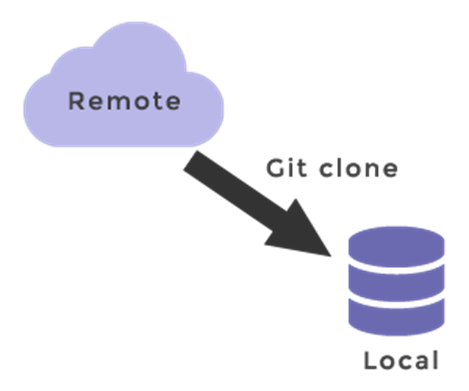
Git branch
Work in parallel on the same project simultaneously. This is very import for team project
Git checkout
Git checkout command used for Switching from one branch to another in your project if you checkout the branch all the contents are download to your local machine.
Git commit
Git commit saves your changes only locally
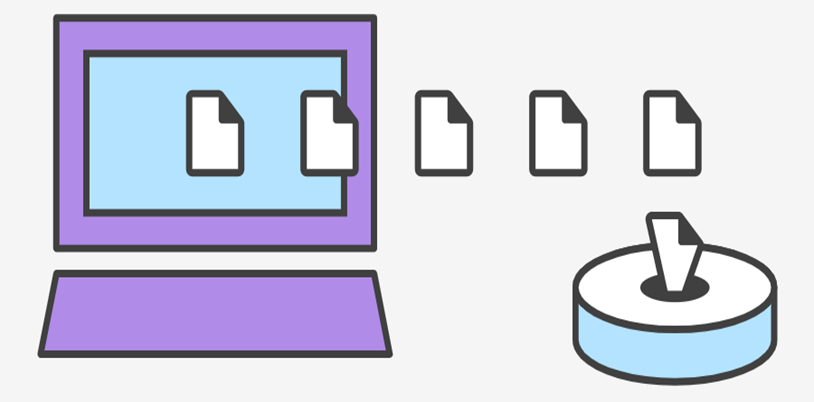
Git push and Git pull
Git push command used for Send your changes to the remote server. Git pull command used for Get updates from the remote repo
Git revert
Undo the changes that we’ve made
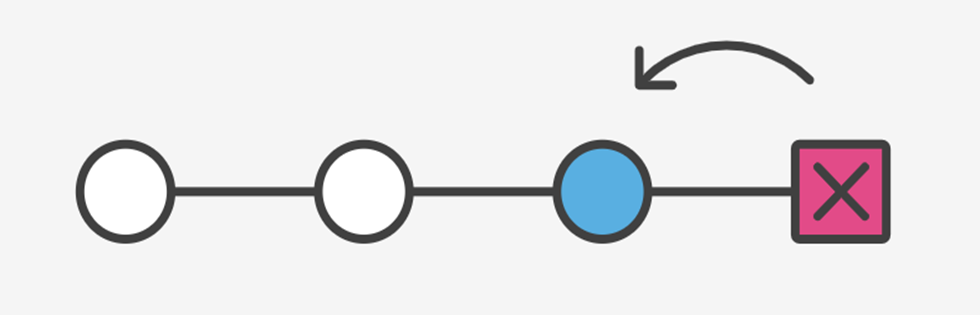
Git reset
Git reset have three categories…
–soft, which will keep your files, and stage all changes back automatically
–hard, which will completely destroy
–mixed, which is the default, and keeps all files the same but un stages the changes.