Understanding how the database executes your request will make a big difference. This is what we call SQL execution order, which helps you get the result you want since it states what goes in first. Let us look in-depth at SQL execution order to help you in this endeavor at efficiency with queries.
Contents
Why SQL Execution Order is Important
You may ask yourself, why does this matter? Well, SQL execution order is like the road map that your database uses to get you what you want. If you are unsure as to the order in which SQL processes different parts of your query, you stand to experience several errors, performance slowdowns, and unexpected results. By learning SQL execution order, you will be able to craft optimized, accurate, and speedy queries that serve your needs.
Basic SQL
Structured Query Language, often abbreviated as SQL, is the standard language through which one communicates with databases. You can perform the common operations of SELECT, INSERT, UPDATE, and DELETE against your data using SQL. Using SQL, you can ask questions from your data in a way that you can get answers in tabular form. Understanding how SQL works will help you manage databases effectively.
What is SQL Execution Order?
SQL execution order, in plain words, refers to the order in which SQL commands are executed within a database engine. Even though you write your SQL query in a logical order, the database does not execute the commands in that order. It follows an execution plan in a very specific way to optimize performance for returning the results as fast as possible.
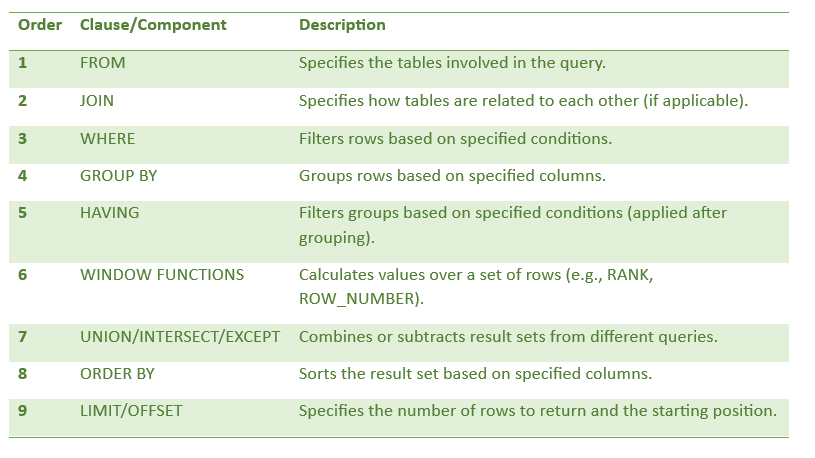
Step 1: The FROM Clause
The very first order of execution in SQL is the FROM clause. This is where the database fetches the table(s) from which data will be selected. Think of it more like the start of your journey: you gather all the ingredients-data you might need for the recipe that is your query.
How the FROM Clause Filters Data
SQL selects the entire dataset from the database first, but no need to fret as it’s just the beginning. It is like getting all your ingredients first before cooking. In this stage, SQL still doesn’t know what data you want; it just knows where it should look.
Step 2: WHERE Clause
WHERE is a filter applied by the query on which rows to return. After the database retrieves tables in the FROM clause, it processes the WHERE clause to filter rows on certain conditions. This is where you whittle down the data to just those rows that you want, per your criteria.
Condition-based Filtering
The information in this example shows you the List of Orders but you want only to see those placed in the last month. In simple words, the WHERE clause is a filter that allows making your query more specific as a result and returning only the information that you need.
Step 3: GROUP BY Clause
Once filtering is complete, the GROUP BY clause takes over. It then collects rows with identical values into summary rows. Frequency-wise, it often comes in combination with aggregate functions such as COUNT, SUM, or AVG.
Grouping Data
If you are working with sales figures, then GROUP BY might group those sales into regional totals, which would help you understand how each location fared. It’s like organizing your pantry by type of food-everything gets grouped neatly for easier comparison.
Step 4: HAVING Clause
This clause filters the groups of data after it has been grouped. This is in contrast to WHERE, which filters individual rows. HAVING operates on groups and is thus useful for filtering after aggregation has taken place.
Filtering after Aggregation
You might want to see only the regions that have more than 100 sales. The HAVING clause should help you filter out those groups that fail to meet your criteria.
Step 5: SELECT Clause
Finally, the SELECT clause plays its role. It defines what columns shall be displayed from the dataset. At this stage, you choose what you want to see in your data.
Selection of Selected Columns
If you want only some of the columns from the table, then you are allowed to mention which ones you need in the SELECT clause. Just like selecting which ingredient to use in your recipe and ignoring the rest.
Step 6: ORDER BY Clause
The ORDER BY clause will sort the result set either in ascending or descending order. Be it alphabetically arranged or in numeric value order, this is the clause that will provide readable format for your data.
Data Sorting Based on Conditions
If you want to have the best-selling products appear first, the ORDER BY clause will sort the data in that way. It is similar to deciding which course should be served first.
Step 7: LIMIT/OFFSET Clause
The LIMIT and OFFSET clauses determine the numbers of rows to return, starting from which row. This is beneficial for when you have a very large dataset and you want to display paginated results.
Managing Result Sets
LIMIT and OFFSET also give you a way to control the volume of data returned and chunk the data into smaller pieces for better consumption. You may think of that as putting smaller portions of food on your guest’s plates, so they don’t feel overwhelmed.
Example
SELECT CustomerId, SUM(OrderTotal) AS TotalSpent
FROM Orders
JOIN Customers ON Orders.CustomerId= Customers.CustomerId
WHERE OrderDate >= '2024-10-01'
GROUP BY CustomerId
HAVING TotalSpent > 1000
ORDER BY TotalSpent DESC;In this example
- The FROM clause specifies the orders and Customers tables.
- The JOIN clause joins the tables based on the CustomerId column.
- The WHERE clause filters orders from 2024 or later.
- The GROUP BY clause groups the results by CustomerId.
- The HAVING clause filters groups where the total spent is greater than 1000.
- The ORDER BY clause sorts the results by TotalSpent in descending order.
Common Mistakes in SQL Execution Order
Developers of even high experience make mistakes while using SQL execution order. Let’s look at some common mistakes one makes.
Misconception About the Order of Clauses
The most common mistake seems to involve thinking the database will execute a query in the order in which one writes it. These kinds of misunderstandings can lead to a number of queries running slowly and others returning errors.
Poor Optimization
Not writing SQL queries with execution order in mind will easily lead to performance problems. If your queries are running too slow, then more than likely, this might be because of poor optimization.
Best Practices for Efficient SQL Query Writing
To save you from these pitfalls and have your queries run more smoothly, here are some best practices to bear in mind: INDEXING AND ORDER OF EXECUTION One thing indexes do is a great job of speeding up the execution of queries by reducing time spent locating the data. Ensure that your database schema is well indexed to ensure speed in the performance of queries.
Optimizing Complex Queries
Complex queries often involve many joins, subqueries, and conditions. The performance will greatly improve if these queries are written with the execution order in mind. Always test and profile your queries for bottlenecks.
Conclusion
Knowledge of SQL execution order helps you understand how to efficiently write optimized queries for the best performance of your database. Ensuring accuracy in the operation sequence can avoid errors that lower query speed and hinder the management of huge datasets.
7 thoughts on “SQL Execution Order: Breaking Down SQL Query Execution”
Thanks I have recently been looking for info about this subject for a while and yours is the greatest I have discovered so far However what in regards to the bottom line Are you certain in regards to the supply
Its like you read my mind You appear to know so much about this like you wrote the book in it or something I think that you can do with a few pics to drive the message home a little bit but other than that this is fantastic blog A great read Ill certainly be back
Your blog is a beacon of light in the often murky waters of online content. Your thoughtful analysis and insightful commentary never fail to leave a lasting impression. Keep up the amazing work!
Hi Neat post Theres an issue together with your web site in internet explorer may test this IE still is the marketplace chief and a good component of people will pass over your fantastic writing due to this problem
Your blog is a true gem in the world of online content. I’m continually impressed by the depth of your research and the clarity of your writing. Thank you for sharing your wisdom with us.
Ive read several just right stuff here Certainly price bookmarking for revisiting I wonder how a lot effort you place to create this kind of great informative website
“This is exactly what I was looking for, thank you!”
Comments are closed.