Contents
In the dynamic realm of database management, understanding the intricacies of T-SQL clauses is paramount. Whether you’re a seasoned developer or a budding enthusiast, delving into the nuances of Transact-SQL can significantly elevate your command over databases. In this comprehensive guide, we will unravel the power of T-SQL clauses, providing you with insights and mastery that go beyond the basics.
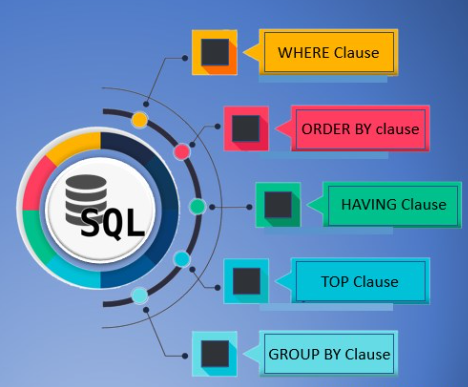
T-SQL Clauses: WHERE clause
The Micro Soft SQL Server WHERE clause is used to get specifies data set from single table or joining with multiple tables. If the given condition is fulfilled, only then it returns a specific value from the table. You will have to use WHERE clause to filter the records and fetch only necessary records. WHERE clause is not only used in SELECT statement, it is also used in UPDATE, DELETE statement, etc.
Syntax
SELECT column1, column2, columnN FROM table_name WHERE [condition] UPDATE table_name SET column1 = value WHERE [condition] DELETE table_name WHERE [condition]
T-SQL Clauses: LIKE Clause
The Micro Soft SQL Server LIKE clause is used to compare a value to similar values using wildcard operators. There are two wildcards used in conjunction with the LIKE operator −
- The percent sign (%)
- The underscore (_)
The percent sign represents zero, one, or multiple characters. The underscore represents a single number or character. The symbols can be used in combinations.
Syntax
SELECT column-list FROM table_name WHERE column LIKE 'AAAA%' SELECT column-list FROM table_name WHERE column LIKE '%AAAA%' SELECT column-list FROM table_name WHERE column LIKE 'AAAA_' SELECT column-list FROM table_name WHERE column LIKE '_AAAA' SELECT column-list FROM table_name WHERE column LIKE '_AAAA_'
T-SQL Clauses: ORDER BY clause
The Micro Soft SQL Server ORDER BY clause is used to sort the data in ascending or descending order via one or more columns.
The Basics: Sorting Rows with ORDER BY
At its core, the ORDER BY clause is a command that allows you to sort the result set of a query based on one or more columns. This fundamental feature not only enhances the visual appeal of your data but also aids in deriving meaningful insights from the information at hand.
Ascending and Descending Order: Crafting Precision
One of the ORDER BY clause’s primary functionalities is to determine the sorting order. By default, it arranges data in ascending order. However, with a simple tweak, you can wield the power to arrange your data in descending order, offering a versatile approach to meet diverse presentation needs.
Syntax
SELECT column-list FROM table_name [WHERE condition] [ORDER BY column1, column2, .. columnN] [ASC | DESC]
T-SQL Clauses: GROUP BY Clause
The Micro Soft SQL Server GROUP BY clause is used in collaboration with the SELECT statement to arrange identical data into groups. The GROUP BY clause follows the WHERE clause in a SELECT statement and precedes the ORDER BY clause.
1. Grouping Rows Based on Common Attributes
At its core, the GROUP BY clause facilitates the grouping of rows based on shared attributes within a specific column or columns. This functionality is instrumental in condensing vast datasets into more manageable and insightful summaries.
2. Aggregating Functions: The Heart of GROUP BY
The real magic of the GROUP BY clause lies in its seamless integration with aggregating functions. By applying functions like COUNT, SUM, AVG, MIN, and MAX to grouped data, you can extract valuable insights and metrics from your datasets.
3. Multi-Column Grouping: Precision in Data Organization
Take your data organization skills to the next level by exploring multi-column grouping. The GROUP BY clause allows you to group rows based on combinations of columns, enabling a finer level of precision in your data analysis.
4. Sorting Grouped Data with GROUP BY and ORDER BY
Combine the power of GROUP BY with the ORDER BY clause to present your aggregated data in a structured and meaningful way. Ascend to a new level of data clarity by arranging your grouped results in ascending or descending order, providing a polished finish to your analyses.
5. Filtering Grouped Data with the HAVING Clause
While the WHERE clause filters individual rows, the HAVING clause complements the GROUP BY functionality by filtering aggregated results. Refine your grouped data further by applying conditions to the results of aggregating functions, ensuring that only relevant summaries are presented.
6. GROUP BY Examples: Practical Applications
To solidify your understanding, let’s explore some practical applications of the GROUP BY clause. From sales reports to website analytics, discover how this versatile clause can be applied in various scenarios to extract meaningful insights and trends.
7. Common Pitfalls and Best Practices
Avoid common pitfalls associated with the GROUP BY clause and embrace best practices to optimize your queries. From understanding the order of execution to handling NULL values, mastering these nuances ensures that your data aggregations are accurate and reliable.
Syntax
SELECT column1, column2 FROM table_name WHERE [ conditions ] GROUP BY column1, column2
T-SQL Clauses: DISTINCT Clause
The Micro Soft SQL Server DISTINCT keyword is used in conjunction with SELECT statement to eliminate all the duplicate records and fetching only unique records. There may be a situation when you have multiple duplicate records in a table. While fetching such records, it makes more sense to fetch only unique records instead of fetching duplicate records.
Use Cases and Practical Scenarios
- Distinct Values in Categorical Data:
- Employ DISTINCT when dealing with categorical data to ascertain unique categories, facilitating a clearer understanding of your dataset.
- Refining Aggregate Functions:
- Combine DISTINCT with aggregate functions like COUNT, SUM, or AVG to derive insights based on distinct values, offering a nuanced perspective on your data.
- Facilitating Report Generation:
- Enhance the accuracy of your reports by utilizing DISTINCT to present a condensed and unambiguous view of specific data attributes.
Cautionary Considerations
While DISTINCT is a powerful tool, it’s essential to use it judiciously. Overuse in complex queries may impact performance, so evaluate the necessity of distinctness based on the specific requirements of your analysis.
Distinct and Sorting Interplay
Understanding how DISTINCT interacts with the ORDER BY clause is crucial. When applying DISTINCT, the database engine considers all selected columns, and the sorting order is determined by the first column in the SELECT statement. This interplay ensures a coherent presentation of distinct values.
Syntax
SELECT DISTINCT column1, column2,.....columnN FROM table_name WHERE [condition]
T-SQL Clauses: JOIN Clause
Journey into the world of relational databases with the JOIN clause. Master inner, outer, and cross joins to establish meaningful connections between tables, enriching your data retrieval capabilities.
Embark on this journey of exploration and mastery, and witness how unraveling the power of Transact-SQL clauses transforms you into a database virtuoso. Elevate your T-SQL proficiency, and let your queries resonate with impact in the dynamic world of database programming.
Types of JOINs: Navigating Relationship Dynamics
- INNER JOIN: Creating Intersection PointsThe INNER JOIN brings together rows from both tables where there is a match based on the specified join condition. This creates an intersection, showcasing only the common data between the tables involved. Mastering INNER JOIN is fundamental for extracting cohesive insights from your data.
- LEFT JOIN (OUTER JOIN): Embracing InclusivityThe LEFT JOIN, also known as the LEFT OUTER JOIN, ensures that all rows from the left table are included in the result set. When there is a match with the right table, the corresponding values are displayed. If no match exists, NULL values fill the gaps. This inclusivity is valuable for scenarios where you want to retain all records from one table, even if matches are not found in the other.
- RIGHT JOIN (OUTER JOIN): Balancing PerspectivesConversely, the RIGHT JOIN or RIGHT OUTER JOIN prioritizes all rows from the right table. Similar to the LEFT JOIN, matched rows display their values, while unmatched rows show NULL. Employing RIGHT JOIN provides a different perspective, allowing you to focus on all records from the right table.
- FULL JOIN (OUTER JOIN): Embracing WholenessThe FULL JOIN, also known as the FULL OUTER JOIN, combines rows from both tables, displaying matched rows as well as unmatched rows from both the left and right tables. This comprehensive approach ensures that no data is left behind, offering a holistic view of the relationships between tables.
Key Considerations: Optimizing JOIN Performance
- Indexing: Boosting Retrieval EfficiencyImplementing proper indexing on columns involved in join conditions significantly enhances query performance. Indexes serve as a roadmap for the database engine, expediting the search for matching rows and streamlining the JOIN process.
- Careful Selection of Columns: Streamlining ResultsExercise prudence when selecting columns in your JOIN queries. Specify only the columns essential for your analysis, minimizing the volume of data retrieved and optimizing query execution time.
Best Practices: Crafting Seamless JOIN Queries
- Clear Understanding of Data Relationships: Precision in Join ConditionsBefore crafting JOIN queries, ensure a comprehensive understanding of the relationships between tables. Clearly define join conditions based on related columns to foster accuracy in your results.
- Testing and Validation: Iterative RefinementConduct iterative testing and validation of JOIN queries, especially when dealing with large datasets. This approach allows for the refinement of queries, ensuring optimal performance and accurate results.