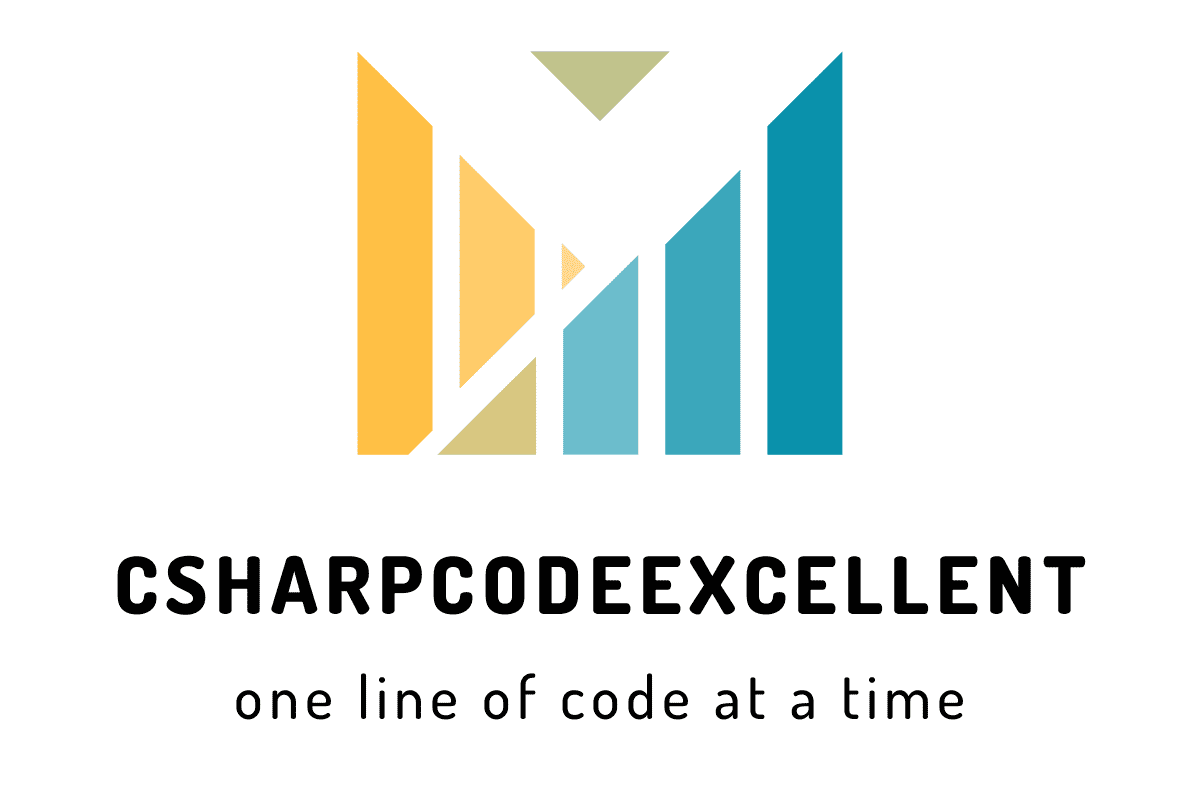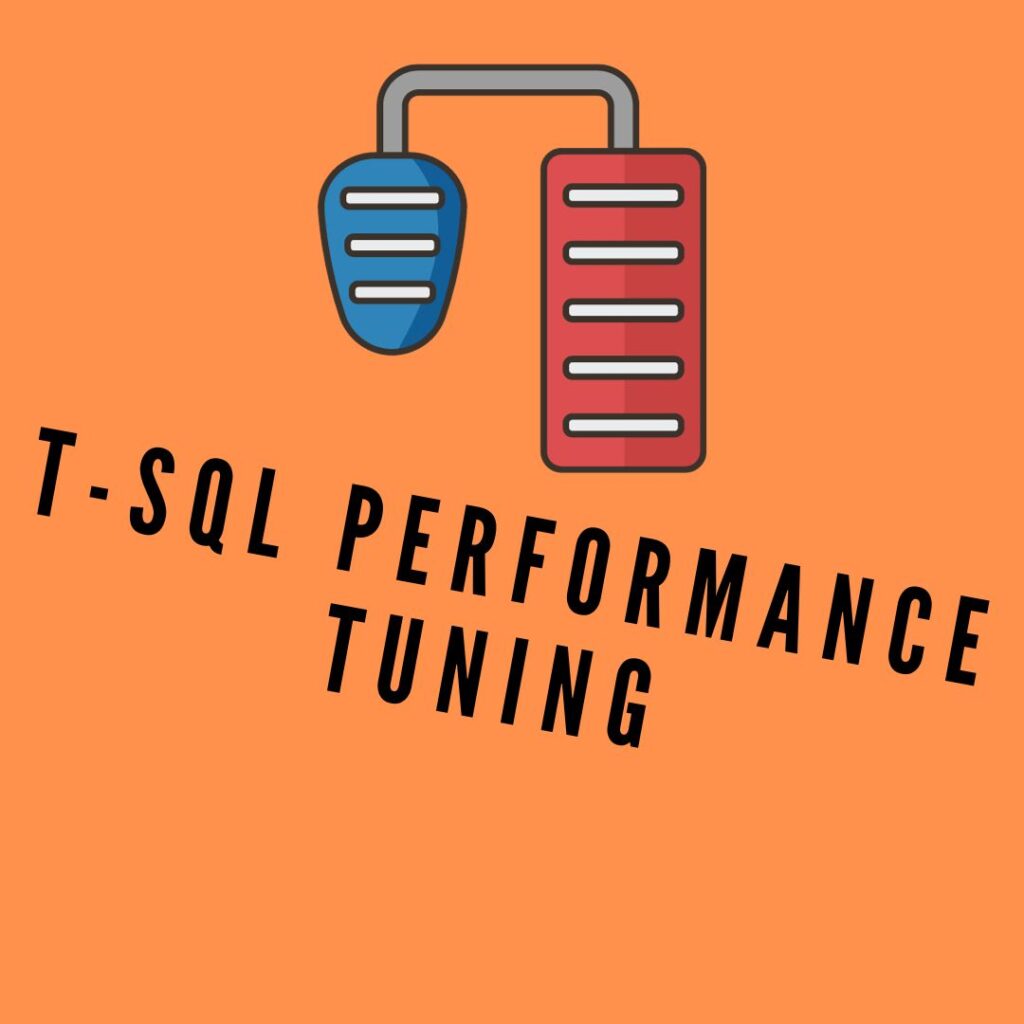Contents
Introduction
In the ever-evolving landscape of database management, optimizing performance is a perpetual pursuit for SQL Server administrators and developers. One powerful technique in the T-SQL arsenal is SQL Server data caching, a strategy that can significantly enhance query performance by reducing the need to repeatedly fetch data from disk. In this comprehensive guide, we will explore the ins and outs of T-SQL performance tuning with a focus on data caching.
Understanding SQL Server Data Caching
Data caching involves storing frequently accessed data in memory, allowing subsequent queries to retrieve information quickly without hitting the disk. In SQL Server, this is achieved through the SQL Server Buffer Pool, a region of memory dedicated to caching data pages. As data is read from or written to the database, it is loaded into the buffer pool, creating a dynamic cache that adapts to changing usage patterns.
Key Components of SQL Server Data Caching
- Buffer Pool: A detailed explanation of the SQL Server Buffer Pool, its role in caching, and how it manages data pages.
- Data Pages: The fundamental unit of data storage in SQL Server, understanding how data pages are cached and their lifespan in the buffer pool.
Benefits of Data Caching
Efficient data caching offers several benefits, such as:
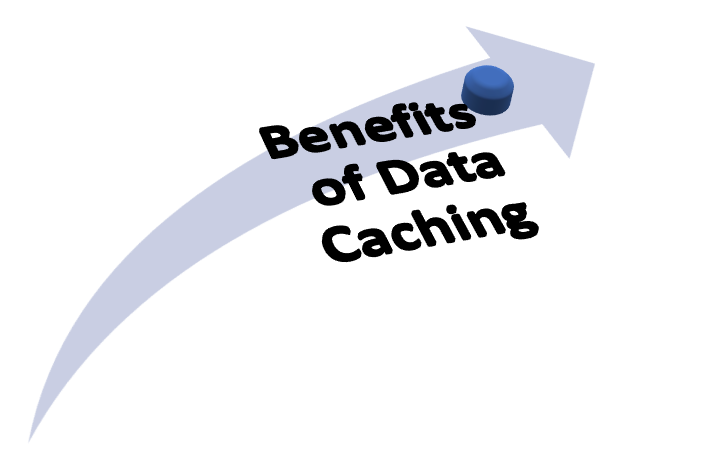
- Reduced Disk I/O: By fetching data from memory instead of disk, the workload on the storage subsystem is significantly diminished.
- Improved Query Response Time: Frequently accessed data is readily available in the buffer pool, leading to faster query execution times.
- Enhanced Scalability: Caching optimizes resource usage, allowing SQL Server to handle a higher volume of concurrent users.
Strategies for Effective Data Caching
- Appropriate Indexing: Well-designed indexes enhance data retrieval speed and contribute to effective data caching.
- Query and Procedure Optimization: Crafting efficient queries and stored procedures reduces the need for extensive data retrieval, promoting optimal caching.
- Memory Management: Configuring SQL Server’s memory settings to ensure an appropriate balance between caching and other operations.
Advanced Data Caching Techniques
Explore advanced techniques to fine-tune data caching for optimal performance:
- In-Memory Tables: Leveraging in-memory tables to store specific datasets entirely in memory for lightning-fast access.
- Query Plan Caching: Understanding how SQL Server caches query plans and the impact on overall performance.
Monitoring and Troubleshooting Data Caching
- Dynamic Management Views (DMVs): Utilizing DMVs to inspect the state of the buffer pool, monitor cache hit ratios, and identify potential issues.
- Query Execution Plans: Analyzing query execution plans to identify areas where caching could be further optimized.
Real-world Case Studies
Illustrate the effectiveness of data caching through real-world examples:
- Scenario 1: Improving response time for a frequently accessed report through strategic data caching.
- Scenario 2: Resolving performance issues in an OLTP system by fine-tuning data caching strategies.
Best Practices for Data Caching
- Regular Performance Audits: Conducting routine performance audits to identify changing usage patterns and adjust caching strategies accordingly.
- Caching for Read-Heavy Workloads: Tailoring caching strategies for environments with predominantly read operations.
- Periodic Data Purging: Ensuring that cached data remains relevant by periodically purging stale or infrequently accessed information.
In the realm of T-SQL performance tuning, mastering the art of data caching can be a game-changer. By understanding the intricacies of the SQL Server Buffer Pool, implementing effective caching strategies, and monitoring performance, you can unlock substantial improvements in query response times and overall system efficiency. As you embark on your journey to optimize SQL Server performance, data caching stands out as a formidable ally, offering tangible benefits that ripple across your database environment.