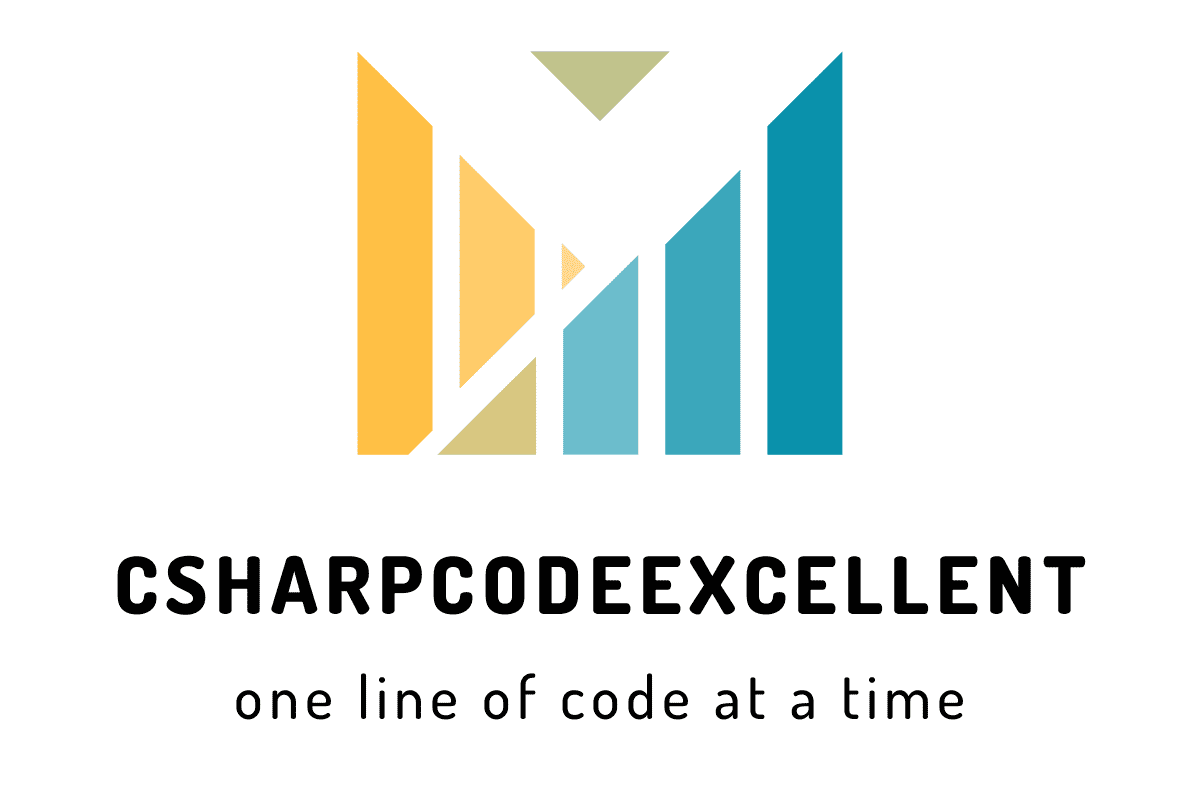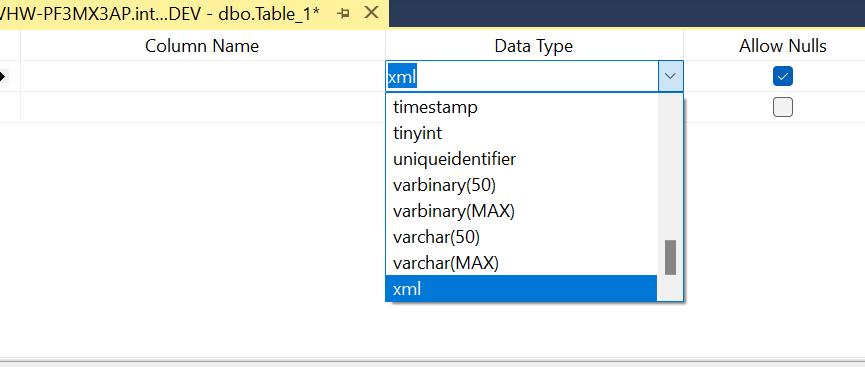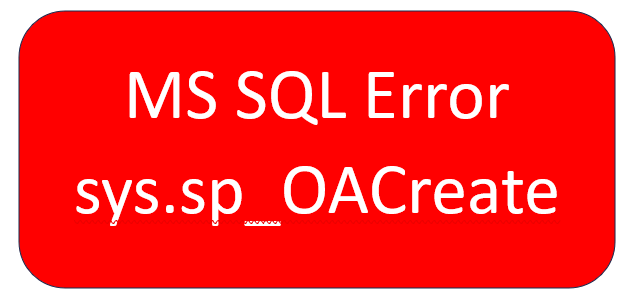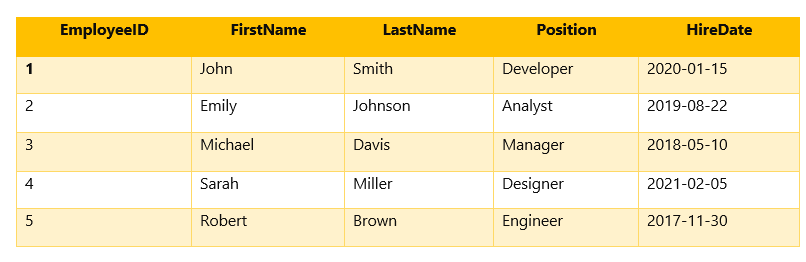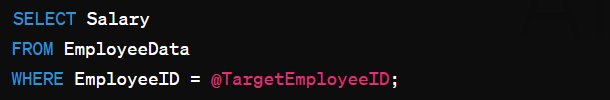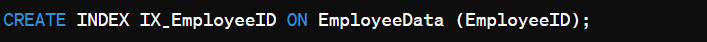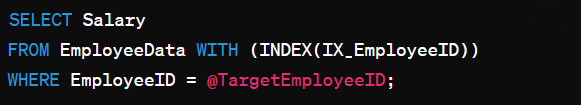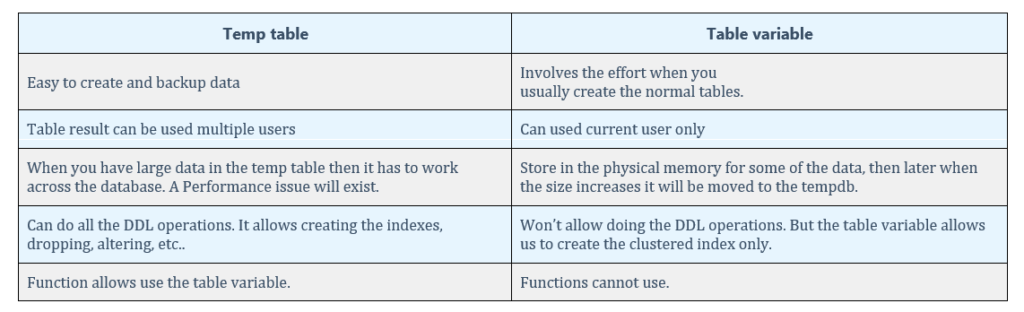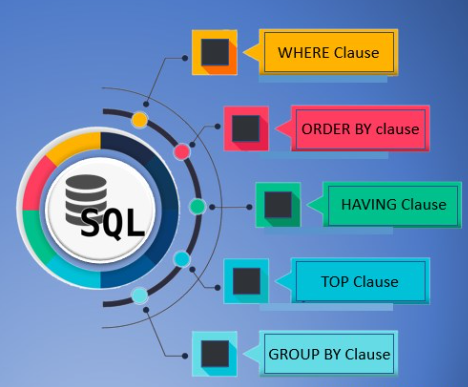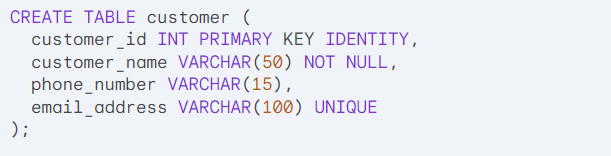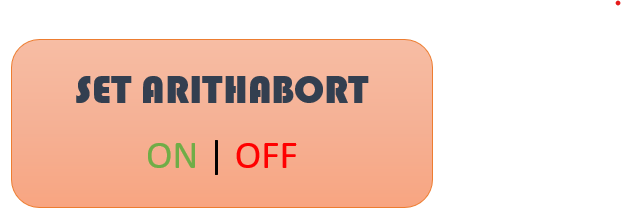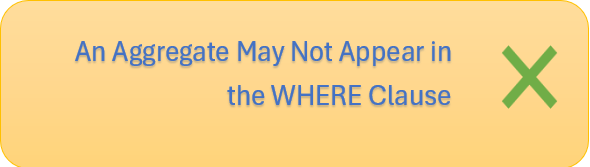Contents
Introduction
In the provided SQL script, the data entry order for the tables is as follows:
- aspnet_Membership: Records are inserted first into this table.
- aspnet_Users: Records are inserted after inserting records into the
aspnet_Membershiptable. - aspnet_UsersInRoles: Records are inserted last, after inserting records into both the
aspnet_Membershipandaspnet_Userstables.
This order ensures that any foreign key constraints between these tables are respected, as records in child tables (aspnet_Users and aspnet_UsersInRoles) reference records in the parent table (aspnet_Membership).
In a typical ASP.NET Membership schema, the aspnet_Membership, aspnet_Users, and aspnet_UsersInRoles tables share the UserId column as a common key. Here’s a brief description of the relationships:
- aspnet_Users: This table contains user information and has a primary key
UserId. - aspnet_Membership: This table contains membership-specific information for users and has a foreign key
UserIdreferencing theaspnet_Userstable. - aspnet_UsersInRoles: This table maps users to roles and has a foreign key
UserIdreferencing theaspnet_Userstable.
ASP.NET Membership Schema Overview
The ASP.NET Membership schema provides a framework for managing user authentication and authorization in an ASP.NET application. Here’s a brief overview of the key tables involved:
- aspnet_Users: Stores basic user information.
- aspnet_Membership: Stores membership-specific details, linked to the
aspnet_Userstable viaUserId. - aspnet_UsersInRoles: Maps users to roles, linked to the
aspnet_Userstable viaUserId.
Table Details
1. aspnet_Users
- UserId (uniqueidentifier, Primary Key): Unique identifier for each user.
- ApplicationId (uniqueidentifier): Identifier for the application to which the user belongs.
- UserName (nvarchar): User’s username.
- LoweredUserName (nvarchar): Lowercase version of the username for case-insensitive searches.
- MobileAlias (nvarchar): Optional mobile alias.
- IsAnonymous (bit): Indicates if the user is anonymous.
- LastActivityDate (datetime): The last time the user was active.
2. aspnet_Membership
- UserId (uniqueidentifier, Primary Key, Foreign Key): References
aspnet_Users.UserId. - ApplicationId (uniqueidentifier): Identifier for the application to which the membership belongs.
- Password (nvarchar): Encrypted user password.
- PasswordFormat (int): Format of the password (e.g., hashed, encrypted).
- PasswordSalt (nvarchar): Salt used for hashing the password.
- Email (nvarchar): User’s email address.
- PasswordQuestion (nvarchar): Security question for password recovery.
- PasswordAnswer (nvarchar): Answer to the security question.
- IsApproved (bit): Indicates if the user is approved.
- IsLockedOut (bit): Indicates if the user is locked out.
- CreateDate (datetime): The date the membership was created.
- LastLoginDate (datetime): The last time the user logged in.
- LastPasswordChangedDate (datetime): The last time the password was changed.
- LastLockoutDate (datetime): The last time the user was locked out.
- FailedPasswordAttemptCount (int): Count of failed password attempts.
- FailedPasswordAttemptWindowStart (datetime): Start of the period for counting failed password attempts.
- FailedPasswordAnswerAttemptCount (int): Count of failed attempts to answer the password question.
- FailedPasswordAnswerAttemptWindowStart (datetime): Start of the period for counting failed password answer attempts.
- Comment (nvarchar): Additional comments about the membership.
3. aspnet_UsersInRoles
- UserId (uniqueidentifier, Foreign Key): References
aspnet_Users.UserId. - RoleId (uniqueidentifier): Identifier for the role.
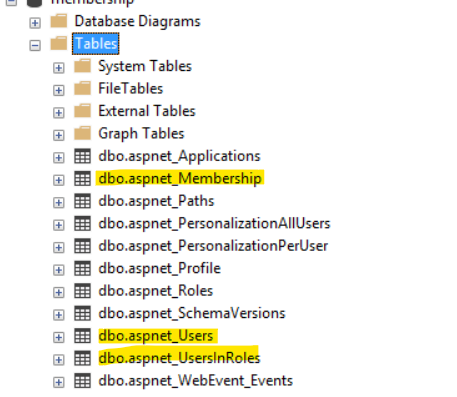
Example: add n records to aspnet Users tables
-- Inserting 4000 records into aspnet_Membership, aspnet_Users, and aspnet_UsersInRoles tables
-- Inserting records into aspnet_Membership table
DECLARE @counter INT = 1;
WHILE @counter <= 4000
BEGIN
INSERT INTO aspnet_Membership (UserId, ApplicationId, Password, PasswordFormat, PasswordSalt, Email, PasswordQuestion, PasswordAnswer, IsApproved, IsLockedOut, CreateDate, LastLoginDate, LastPasswordChangedDate, LastLockoutDate, FailedPasswordAttemptCount, FailedPasswordAttemptWindowStart, FailedPasswordAnswerAttemptCount, FailedPasswordAnswerAttemptWindowStart, Comment)
VALUES ('UserID_' + CAST(@counter AS VARCHAR), 'ApplicationID_' + CAST(@counter AS VARCHAR), 'Password_' + CAST(@counter AS VARCHAR), 1, 'Salt_' + CAST(@counter AS VARCHAR), 'email_' + CAST(@counter AS VARCHAR) + '@example.com', 'Question_' + CAST(@counter AS VARCHAR), 'Answer_' + CAST(@counter AS VARCHAR), 1, 0, GETDATE(), GETDATE(), GETDATE(), GETDATE(), 0, GETDATE(), 0, GETDATE(), 'Comment_' + CAST(@counter AS VARCHAR));
SET @counter = @counter + 1;
END;
-- Inserting records into aspnet_Users table
SET @counter = 1;
WHILE @counter <= 4000
BEGIN
INSERT INTO aspnet_Users (UserId, ApplicationId, UserName, LoweredUserName, MobileAlias, IsAnonymous, LastActivityDate)
VALUES ('UserID_' + CAST(@counter AS VARCHAR), 'ApplicationID_' + CAST(@counter AS VARCHAR), 'UserName_' + CAST(@counter AS VARCHAR), LOWER('UserName_' + CAST(@counter AS VARCHAR)), 'MobileAlias_' + CAST(@counter AS VARCHAR), 0, GETDATE());
SET @counter = @counter + 1;
END;If SQL script considering UserId and ApplicationId are of type uniqueidentifier use NEWID() for generate uniqueidentifier