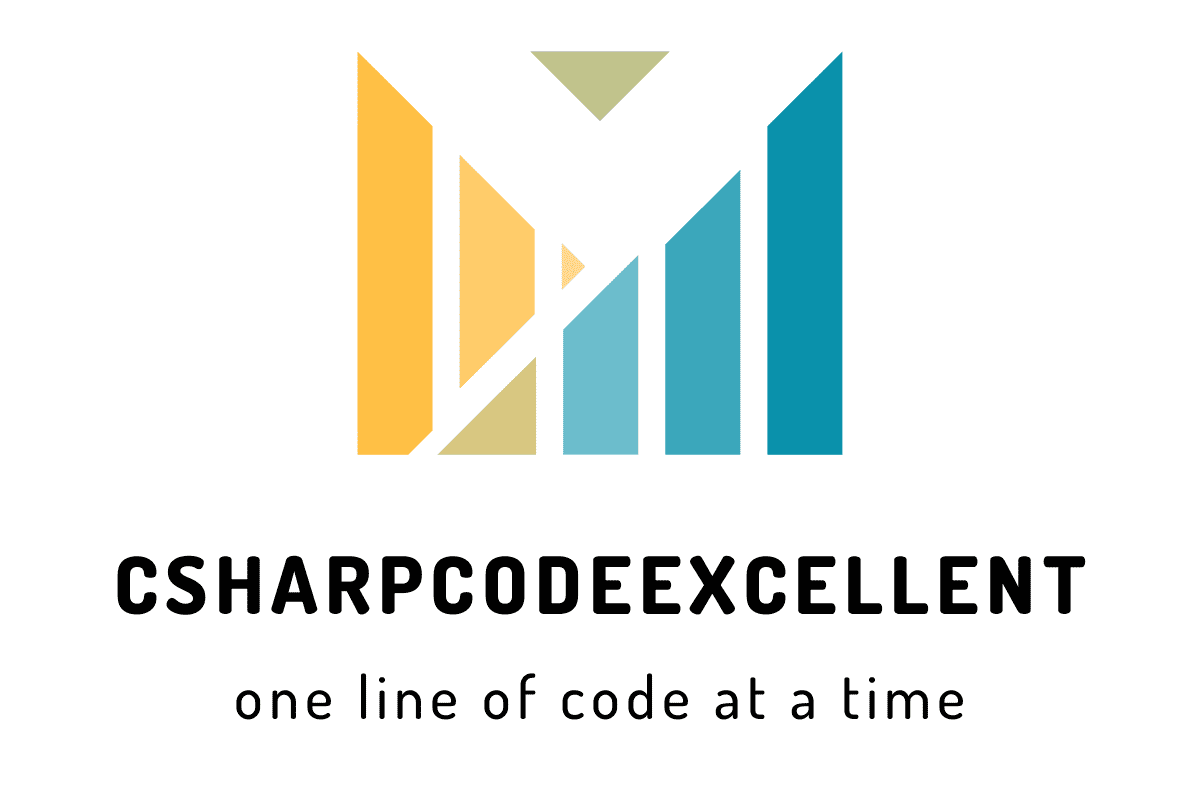In the world of MS SQL, harnessing the power of table variables can significantly enhance your database management skills. In this comprehensive guide, we’ll delve into the intricacies of creating and optimizing table variable MS SQL, empowering you to leverage their potential for efficient data handling.
Contents
Unlocking the Potential of Table Variable MS SQL
Table variables in MS SQL offer a versatile solution for temporary data storage within the scope of a specific batch, stored procedure, or function. By understanding the nuances of their creation and utilization, you can elevate your database operations to new heights.
Creating Table Variables with Precision
To embark on this journey, the first step is mastering the art of creating table variables. In MS SQL, the DECLARE statement becomes your ally, allowing you to define the structure and schema of the table variable with utmost precision.
Declare @tblName as Table ( Column_Name DataType, ) Declare @tblEmp as Table ( varEmpCode varchar(5), varEmpName varchar(500), varDepCode varchar(5), numSalary numeric(18,2) ) After declare the table variable you can used SELECT, INSERT, UPDATE, DELETE as a normal table
If you want to JOIN two table variables first you need to create table Alias
SELECT * FROM @tblEmp as tblEmp JOIN @tblDepartment as tblDep on tblEmp.varDepCode = tblDep.varDepCode
Optimizing Performance Through Indexing
Now that you’ve laid the foundation, let’s explore how indexing can transform the performance of your table variables. Implementing indexes strategically can significantly boost query execution speed, ensuring that your database operations run seamlessly.
Consider a scenario where you have a table variable named EmployeeData storing information about employees, including their ID, name, department, and salary. Without any indexing, a typical query to retrieve salary information for a specific employee might look like this:
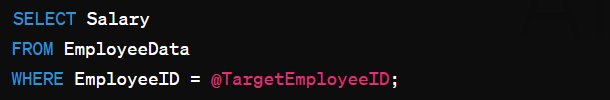
In this scenario, the SQL Server would need to perform a full table scan, examining every row in the EmployeeData table to find the information related to the specified EmployeeID. As the size of your dataset grows, this approach becomes increasingly inefficient, leading to slower query execution times.
Now, let’s introduce indexing to optimize the performance of this query. We can create a non-clustered index on the EmployeeID column, like this:
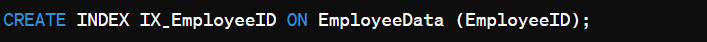
With this index in place, the SQL Server can now quickly locate the relevant rows based on the indexed EmployeeID. When you execute the same query, the database engine can efficiently navigate the index structure, resulting in a much faster retrieval of salary information for the targeted employee.
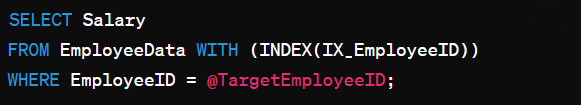
In this optimized query, we explicitly instruct the SQL Server to use the IX_EmployeeID index for the retrieval, ensuring that the process remains swift even as the dataset grows larger.
In summary, indexing provides a tangible boost to performance by enabling the database engine to locate and retrieve data more efficiently. It’s a strategic tool to minimize the time and resources required for queries, making your MS SQL database operations smoother and more responsive. As you work with table variables, judiciously implementing indexing can make a substantial difference in the overall performance of your database.
Best Practices for Efficient Data Manipulation
Table variables excel at handling data, but employing best practices is crucial for optimal results. Dive into the techniques of efficient data manipulation, covering aspects such as INSERT, UPDATE, and DELETE operations. Uncover the tips and tricks that will make your data management tasks a breeze.
Scope and Lifetime: Navigating the Terrain
Understanding the scope and lifetime of table variables is fundamental to their effective use. Explore the nuances of local variables, global variables, and the impact of transactions on the lifespan of your table variables. Mastery of these concepts ensures that your data remains organized and accessible as per your specific requirements.
1. Local Variables: Limited to the Current Batch
When dealing with local variables, their scope is confined to the current batch, stored procedure, or function. Consider a scenario where you have a stored procedure that calculates monthly sales figures:
CREATE PROCEDURE CalculateMonthlySales
AS
BEGIN
DECLARE @Month INT;
SET @Month = 3; -- March
-- Your logic to calculate sales for the specified month goes here
-- ...
END;Here, the variable @Month is local to the CalculateMonthlySales stored procedure, and its scope is limited to the execution of this specific batch. Once the batch concludes, the local variable ceases to exist.
2. Global Variables: Across Sessions and Batches
In contrast, global variables persist beyond the scope of a single batch or session. They remain accessible across different batches, stored procedures, and even separate connections. Let’s consider a global variable example:
DECLARE @@GlobalCounter INT; -- Declare global variable
SET @@GlobalCounter = 0; -- Initialize global variable
-- Batch 1
PRINT 'Global Counter in Batch 1: ' + CAST(@@GlobalCounter AS NVARCHAR);
-- Batch 2 (executed separately)
SET @@GlobalCounter = @@GlobalCounter + 1;
PRINT 'Global Counter in Batch 2: ' + CAST(@@GlobalCounter AS NVARCHAR);Here, @@GlobalCounter maintains its value between batches, showcasing the extended scope and lifetime of global variables.
3. Transaction Impact: Ensuring Data Consistency
Understanding the impact of transactions on table variables is crucial for maintaining data consistency. In a transactional scenario, consider the following example:
BEGIN TRANSACTION;
DECLARE @TransactionTable TABLE (
ID INT,
Name NVARCHAR(50)
);
-- Your transactional logic, including table variable operations, goes here
-- ...
COMMIT;Here, the table variable @TransactionTable is only accessible within the boundaries of the transaction. Its data is isolated from other transactions until the transaction is either committed or rolled back.
Error Handling: A Roadmap to Seamless Execution
No database operation is without its challenges. Learn how to implement robust error handling mechanisms to ensure seamless execution of your MS SQL queries involving table variables. From TRY…CATCH blocks to error messages, equip yourself with the tools to troubleshoot and resolve issues effectively.
Optimal Memory Usage: A Balancing Act
Efficient memory usage is paramount when working with table variables. Uncover strategies to strike the right balance between memory consumption and performance. Learn to optimize your queries for minimal resource usage while maximizing the impact of your database operations.
Difference between Temp table and Table variable
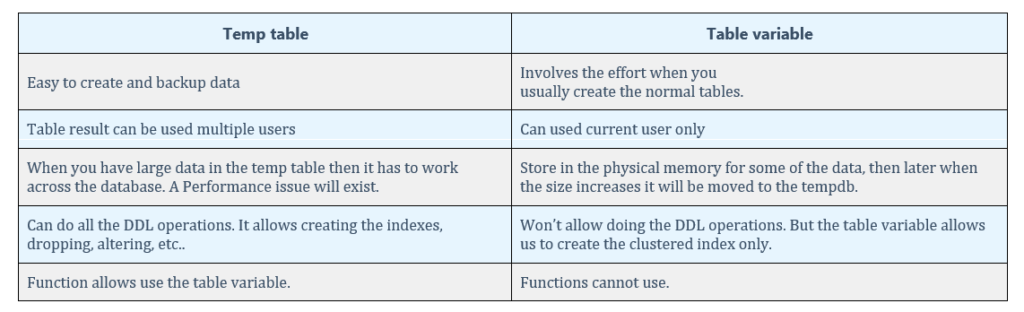
Conclusion: Mastering MS SQL Table Variables for Peak Performance
In conclusion, mastering table variables in MS SQL is a journey worth undertaking for any database enthusiast. Armed with the knowledge of precise creation, performance optimization, efficient data manipulation, and error handling, you are well-equipped to elevate your database management skills to unparalleled heights. Implement these best practices and witness the transformative power of table variables in enhancing your MS SQL experience.