In today’s digital age, mastering programming languages is more crucial than ever. Python, renowned for its simplicity and versatility, stands out as a top choice among developers worldwide. One of the key pillars of Python programming is its logical operations and comparison techniques, which form the backbone of various algorithms and decision-making processes.
Contents
Python Logic and Comparisons: Exploring the Fundamentals
At its core, Python provides a rich set of logical operators that enable developers to create sophisticated decision-making structures within their code. From simple Boolean operations to complex logical expressions, Python offers a wide array of tools to handle diverse programming scenarios.
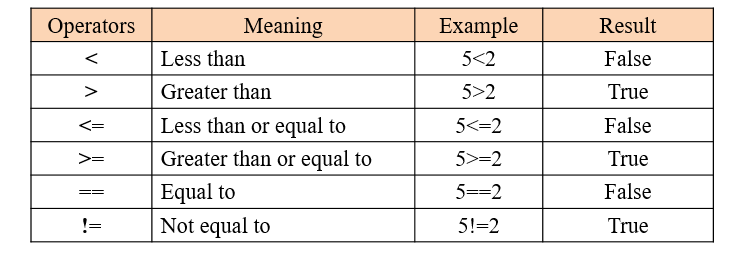
Delve into the Core Concepts of Python Logic
Understanding the fundamental principles of Python logic is essential for any developer aiming to write clean, efficient code. With logical operators such as and, or, and not, programmers can combine conditions and control the flow of execution based on specific criteria.
1. Variables and Data Types:
- Variables act like containers storing data. You assign a name (variable) to a value of a specific data type.
- Example:
name = "Alice" # String data type age = 30 # Integer data type balance = 100.50 # Float data type (decimal)
- Example:
2. Operators:
- Operators perform calculations or comparisons on data.
- Arithmetic Operators: (+, -, *, /, %) for basic math operations.Python
total_cost = 10 * 2.5 # Multiplication for price calculation - Comparison Operators: (==, !=, <, >, <=, >=) for comparisons.Python
if age >= 18: # Checking eligibility using greater than or equal to print("Eligible to vote") - Logical Operators: (and, or, not) for combining conditions.Python
if name == "Alice" and age > 25: # Combining conditions with and print("Qualified for promotion")
- Arithmetic Operators: (+, -, *, /, %) for basic math operations.Python
3. Conditional Statements (if-else):
- Control program flow based on conditions.
- Example:
score = 85 if score >= 90: print("Excellent Grade!") else: print("Good Job!")
- Example:
4. Loops (for, while):
- Execute a block of code repeatedly.
- for loop: Iterates over a sequence of items.Python
fruits = ["apple", "banana", "orange"] for fruit in fruits: print(f"Current fruit: {fruit}") - while loop: Continues execution as long as a condition is True.Python
count = 1 while count <= 5: print(count) count += 1 # Increment counter
- for loop: Iterates over a sequence of items.Python
5. Functions:
- Reusable blocks of code performing specific tasks.
- Example:
def greet(name): print(f"Hello, {name}!") greet("Bob") # Calling the function with an argument
- Example:
6. Data Structures:
- Organize data in different ways for efficient storage and retrieval.
- Lists: Ordered, mutable collections of items (can be changed).Python
shopping_list = ["bread", "milk", "eggs"] shopping_list.append("cheese") # Adding an item to the list - Tuples: Ordered, immutable collections of items (cannot be changed).Python
coordinates = (10, 20) # Defining a tuple with x and y coordinates - Dictionaries: Unordered collections of key-value pairs for associating data.Python
customer = {"name": "Charlie", "age": 35} print(customer["name"]) # Accessing data by key
- Lists: Ordered, mutable collections of items (can be changed).Python
These are some fundamental concepts of Python logic. As you progress, you’ll encounter more advanced topics like Object-Oriented Programming (OOP) and exception handling. Feel free to ask if you have any questions about these or specific examples!
Mastering Python Comparisons: A Step-by-Step Guide
Comparisons lie at the heart of most programming tasks, allowing developers to evaluate the relationships between different variables and make informed decisions. In Python, comparison operators such as ==, !=, <, >, <=, and >= enable precise comparisons between values, leading to more robust and reliable code.
Boolean Logic
True or False
Not And Or
| X | Not X |
| True | False |
| False | True |
| X | Y | X AND Y | X OR Y |
| True | True | True | True |
| True | False | False | True |
| False | True | False | True |
| False | False | False | False |
In Python we can write code
x = True
y = False
z = True
print not x
print x and y
print x or y
print (x and y) or (not z)
Python Comparisons Operations
| == | Equal to |
| > | Greater than |
| < | Less Than |
| >= | Greater than equal |
| <= | Less than equal |
| != | Not equal |
In Python we can write code
a = 7 > 3
print a
x = 5
y = 8
b = x <= y
print b