Angular.isNumber() function is a crucial tool in Angular development, providing a convenient way to determine if a value is a number or not within Angular applications. Let’s delve deeper into its syntax, usage, examples, and best practices to leverage its functionality effectively.
Syntax and Usage
The syntax for angular.isNumber() function is straightforward. It takes a single parameter, which is the value to be checked, and returns true if the value is a number; otherwise, it returns false.
angular.isNumber(value)This function can be particularly useful when dealing with user inputs or data retrieved from APIs, where ensuring the correct data type is essential for proper application functionality.
Parameters
The only parameter accepted by angular.isNumber() function is the value that needs to be checked for its numeric nature.
- value: The value to be evaluated.
Return Value
The return value of angular.isNumber() function is a boolean value – true if the provided value is a number, and false otherwise.
Examples
Let’s illustrate the usage of angular.isNumber() function with some examples:
angular.isNumber(42); // true
angular.isNumber('42'); // false
angular.isNumber('foo'); // falseIn these examples, the function correctly identifies the numeric and non-numeric values.
Comparison with JavaScript’s typeof operator
Angular.isNumber() function differs from JavaScript’s typeof operator in handling certain edge cases, especially when dealing with objects and NaN values.
While typeof operator simply categorizes NaN as a number, angular.isNumber() distinguishes NaN from other numeric values, returning false when NaN is passed as an argument.
Use Cases
Angular.isNumber() function finds its application in various scenarios, such as form validation, data processing, and conditional rendering based on numeric values.
For instance, when validating user inputs in a form, angular.isNumber() can ensure that only numerical data is accepted for certain fields, enhancing the overall data integrity.
Best Practices
When using angular.isNumber() function, it’s essential to follow some best practices:
- Always sanitize and validate user inputs before passing them to angular.isNumber() to avoid unexpected results.
- Use descriptive variable names to enhance code readability and maintainability.
- Test the function with diverse input scenarios to ensure robustness and accuracy.
Common Mistakes
One common mistake when using angular.isNumber() is forgetting to handle edge cases such as NaN or Infinity values, which may lead to unexpected behavior in the application.
Benefits
The key benefits of using angular.isNumber() function include:
- Simplified number type checking within Angular applications.
- Improved code readability and maintainability.
- Enhanced data validation and error handling.
Limitations
Despite its usefulness, angular.isNumber() function has certain limitations:
- It cannot distinguish between different types of numeric values, such as integers and floats.
- It may not behave as expected with complex data structures or non-standard numeric formats.
Alternatives
In cases where more advanced type checking is required, alternatives such as custom validation functions or external libraries like lodash can be considered.
AngularJS | angular.isNumber() function Check Value Is Number Or Not
angular.isNumber() function in AngularJS is used to decide the parameter inside isNumber function value is a number or not. It returns true if the reference is a number otherwise returns false.
Example:
HTML Code
<table>
<tr>
<ng-container *ngIf=” checkIsNumber (Value)”>
<td >{{ Value}}</td>
</ng-container>
</tr>
</table>
TypeScript Code
checkIsNumber(Value: any):boolean {

if (Number(Value))
return true;
else
return false;
}
Comparison with JavaScript’s typeof operator
Angular.isNumber() function differs from JavaScript’s typeof operator in handling certain edge cases, especially when dealing with objects and NaN values.
While typeof operator simply categorizes NaN as a number, angular.isNumber() distinguishes NaN from other numeric values, returning false when NaN is passed as an argument.
Use Cases
Angular.isNumber() function finds its application in various scenarios, such as form validation, data processing, and conditional rendering based on numeric values.
For instance, when validating user inputs in a form, angular.isNumber() can ensure that only numerical data is accepted for certain fields, enhancing the overall data integrity.
Best Practices
When using angular.isNumber() function, it’s essential to follow some best practices:
- Always sanitize and validate user inputs before passing them to angular.isNumber() to avoid unexpected results.
- Use descriptive variable names to enhance code readability and maintainability.
- Test the function with diverse input scenarios to ensure robustness and accuracy.
Common Mistakes
One common mistake when using angular.isNumber() is forgetting to handle edge cases such as NaN or Infinity values, which may lead to unexpected behavior in the application.
Let’s consider an example where angular.isNumber() is used without handling NaN:
var result = angular.isNumber(parseInt('abc'));
console.log(result); // Output: trueIn this example, the parseInt() function attempts to parse the string 'abc' into an integer. Since 'abc' is not a valid numeric string, parseInt() returns NaN. However, when passed to angular.isNumber(), it incorrectly returns true instead of false.
This happens because angular.isNumber() treats NaN as a numeric value, which can lead to unexpected behavior in the application logic. To avoid such issues, developers should always ensure proper handling of NaN values when using angular.isNumber(), typically by including additional checks for NaN explicitly:
Benefits
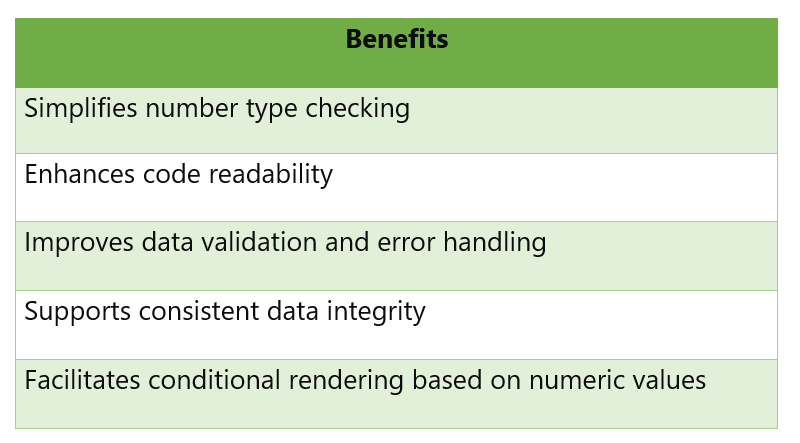
Limitations
Despite its usefulness, angular.isNumber() function has certain limitations:
- It cannot distinguish between different types of numeric values, such as integers and floats.
- It may not behave as expected with complex data structures or non-standard numeric formats.
Alternatives
In cases where more advanced type checking is required, alternatives such as custom validation functions or external libraries like lodash can be considered.
Conclusion
In conclusion, angular.isNumber() function serves as a valuable tool for determining numeric values within Angular applications. By understanding its syntax, usage, and best practices, developers can leverage its functionality to ensure data consistency and application reliability.
FAQs
- What is the purpose of angular.isNumber() function?
- Angular.isNumber() function is used to check if a value is a number within Angular applications.
- How does angular.isNumber() differ from JavaScript’s typeof operator?
- Unlike typeof operator, angular.isNumber() distinguishes NaN from other numeric values.
- Can angular.isNumber() be used to check for NaN (Not a Number)?
- Yes, angular.isNumber() can identify NaN and return false for it.
- Is angular.isNumber() compatible with all versions of Angular?
- Yes, angular.isNumber() is compatible with all versions of Angular.
- Are there any performance considerations when using angular.isNumber()?
- While angular.isNumber() is efficient, developers should be mindful of performance when dealing with large datasets or frequent function calls.
Custom Message:
Thank you for reading! If you found this article helpful, don’t forget to share it with your fellow developers. Happy coding!