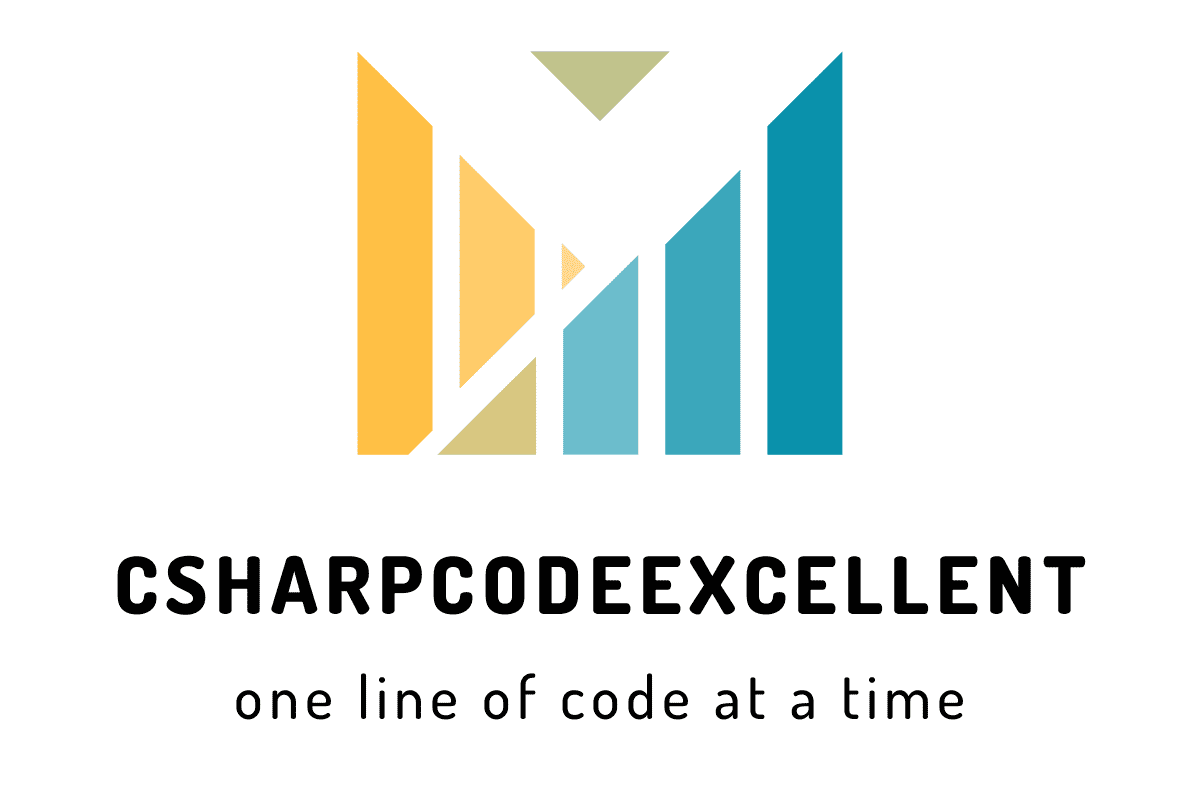Easy Way to Clearing All Selections of RadioButtonList in C#
Contents
In the realm of C# programming, RadioButtonLists play a pivotal role in user interface design. In this comprehensive guide, we’ll delve into the how to clearing all selections of RadioButtonList in C#, ensuring your code remains sleek and efficient. However, efficiently managing and manipulating the selected items within a RadioButtonList can be a refinement task.
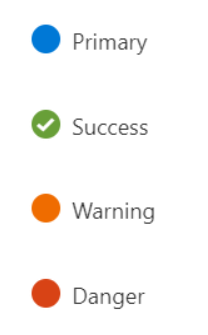
Understanding the RadioButtonList Structure
Before we embark on the journey of clearing selections, let’s establish a solid understanding of the RadioButtonList structure. RadioButtonLists are commonly used to present a list of radio buttons, allowing users to make a single selection from the available options. Each radio button within the list is associated with a specific value, making it a versatile tool for capturing user preferences.
The Challenge: Clearing All Selections of RadioButtonList in C#
One common scenario developers encounter is the need to clear all selected items within a RadioButtonList programmatically. This can be particularly crucial when dealing with form resets or dynamic user interfaces where the selections need to be reset based on certain conditions.
The Solution: A C# Code Deep Dive
Step 1: Accessing the RadioButtonList
To initiate the process, we must first gain access to the RadioButtonList object within our C# code. This involves referencing the appropriate control in the code-behind file, establishing a direct link for subsequent manipulations.
1. Populating the RadioButtonList with Data:
- You won’t directly access the RadioButtonList control to populate it with data.
- Instead, you’ll typically use a data source like a database or an in-memory collection.
- This data source should contain the items you want to display as radio buttons. Each item usually consists of two parts: the value to be submitted and the text displayed to the user.
- In your code (server-side scripting in ASP.NET), you’ll loop through the data source and dynamically create
ListItemobjects for the RadioButtonList. - Set the
Textproperty of eachListItemto the display text from your data source. - Set the
Valueproperty to the corresponding value that will be submitted when that option is selected. - Finally, add these
ListItemobjects to the RadioButtonList’sItemscollection.
2. Accessing Selected Value:
- Once the user interacts with the RadioButtonList and selects an option, you can access the selected value programmatically.
- In ASP.NET, you can use the
SelectedItemproperty of the RadioButtonList control. This property refers to theListItemobject that is currently selected. - You can then access the selected value using the
SelectedItem.Valueproperty. This will return the value you assigned to the selectedListItemduring population.
Example (ASP.NET):
RadioButtonList myRadioButtonList = myForm.FindControl("myRadioButtonListID") as RadioButtonList;
Step 2: Iterating Through Items
Once we have a handle on the RadioButtonList, the next step is to iterate through its items and clear the selected state. This ensures a clean slate, removing any prior selections made by the user.
foreach (ListItem item in myRadioButtonList.Items) { item.Selected = false; }Step 3: Ensuring Readability and Efficiency
In the process of optimizing our code, it’s essential to prioritize readability and efficiency. Consider encapsulating the clearing logic within a dedicated function for reusability across your C# application.
private void ClearRadioButtonListSelection(RadioButtonList radioButtonList)
{
foreach (ListItem item in radioButtonList.Items)
{
item.Selected = false;
}
}Enhancing User Experience: A Proactive Approach
As developers, our goal extends beyond mere functionality; we strive to enhance the overall user experience. Clearing RadioButtonList selections is not just about technical proficiency but also about creating a seamless and intuitive interface for end-users.
Conclusion
Mastering the art of clearing all selections from a RadioButtonList in C# empowers developers to create dynamic and user-friendly applications. By following the steps outlined in this guide, you can ensure that your codebase remains efficient, maintainable, and aligned with the best practices of C# programming. As you navigate the intricate landscape of RadioButtonLists, remember that clarity and precision in your code contribute to the success of your software endeavors.