Are you a web developer looking to enhance your user interface with dynamic and interactive data displays? DevExpress offers a powerful solution with its dynamic GridView creation feature. In this article, we’ll delve into process of DevExpress Dynamically Create Gridview.
Contents
1. Introduction to DevExpress
DevExpress is a renowned software development company known for its comprehensive suite of tools and controls for .NET developers. It provides a range of components and frameworks to expedite the development process and deliver feature-rich applications.
2. Understanding GridViews
A GridView is a versatile data presentation control used in web applications to display tabular data in a structured format. It offers functionalities such as sorting, paging, editing, and more, making it an essential component in web development.
GridViews play a crucial role in presenting data effectively to users, facilitating better understanding and interaction. They provide a visually appealing and organized way to showcase information, thereby enhancing the user experience.
3. DevExpress Dynamically Create GridView
Dynamic creation of GridViews offers flexibility and efficiency in managing data presentation. It allows developers to generate GridViews programmatically based on dynamic requirements, eliminating the need for static designs.
Getting started with DevExpress is straightforward. Begin by installing the necessary components and setting up the development environment. Once installed, you can utilize DevExpress controls seamlessly within your projects.
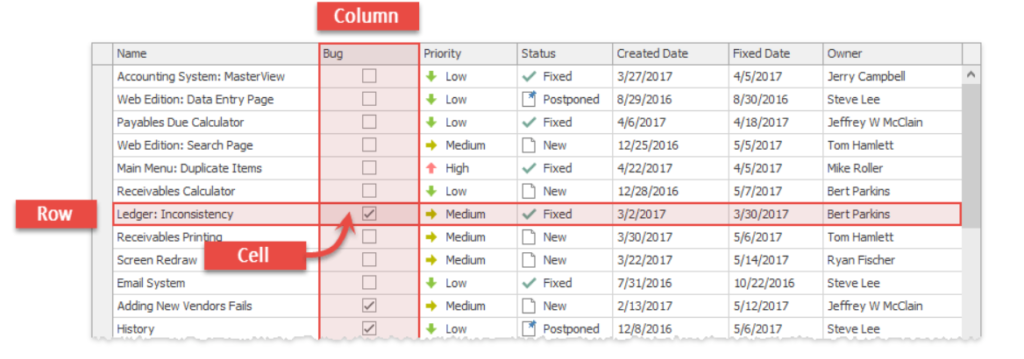
4. Getting Started with DevExpress
To incorporate DevExpress into your project, you need to install the DevExpress suite of controls through the provided installer. Follow the on-screen instructions to complete the installation process.
After installation, configure your development environment to include references to DevExpress libraries. This step ensures that you can access DevExpress controls and features within your project.
Example: DevExpress Dynamically Create Gridview
GridviewName.Columns.Clear();
GridViewDataColumn colGrid = new GridViewDataColumn();
colGrid.Name = Convert.ToString(ColumName);
colGrid.FieldName = Convert.ToString(FieldName);
colGrid.Caption = Convert.ToString(CaptionText);
colGrid.Visible = true;
colGrid.VisibleIndex = 0;
GridviewName.Columns.Add(colGrid);5. Conclusion
In conclusion, DevExpress offers a comprehensive solution for dynamically creating and customizing GridViews in web applications. By leveraging DevExpress controls, developers can enhance the user experience, streamline data presentation, and facilitate efficient data management.
FAQs:
- Can I use DevExpress controls in both web and desktop applications?
- Yes, DevExpress offers controls and components for both web and desktop application development.
- Is DevExpress suitable for beginner developers?
- While DevExpress provides advanced features, it offers intuitive tools and extensive documentation suitable for developers of all skill levels.
- Can I customize the appearance of GridViews created with DevExpress?
- Absolutely! DevExpress provides extensive styling and formatting options to customize the appearance of GridViews according to your preferences.
- Are DevExpress GridViews mobile-responsive?
- Yes, DevExpress GridViews are designed to be mobile-responsive, ensuring optimal viewing and interaction across various devices.
- Does DevExpress offer support and updates for its controls?
- Yes, DevExpress provides comprehensive support, including regular updates, documentation, and a vibrant community forum for assistance and guidance.