In the realm of DevExpress reporting, the feature of hiding subreports holds immense potential for enhancing the clarity and effectiveness of your reports. Let’s delve into the intricacies of this feature and understand Devexpress Report Hide Subreport how it can elevate your reporting game to new heights.
Contents
Understanding DevExpress Report Hide Subreport
DevExpress, renowned for its comprehensive suite of developer tools, empowers users with robust reporting capabilities. Among these features, the ability to hide subreports stands out as a valuable asset. By strategically concealing subreports within your main reports, you can streamline the presentation of data, ensuring that only relevant information is displayed when needed.
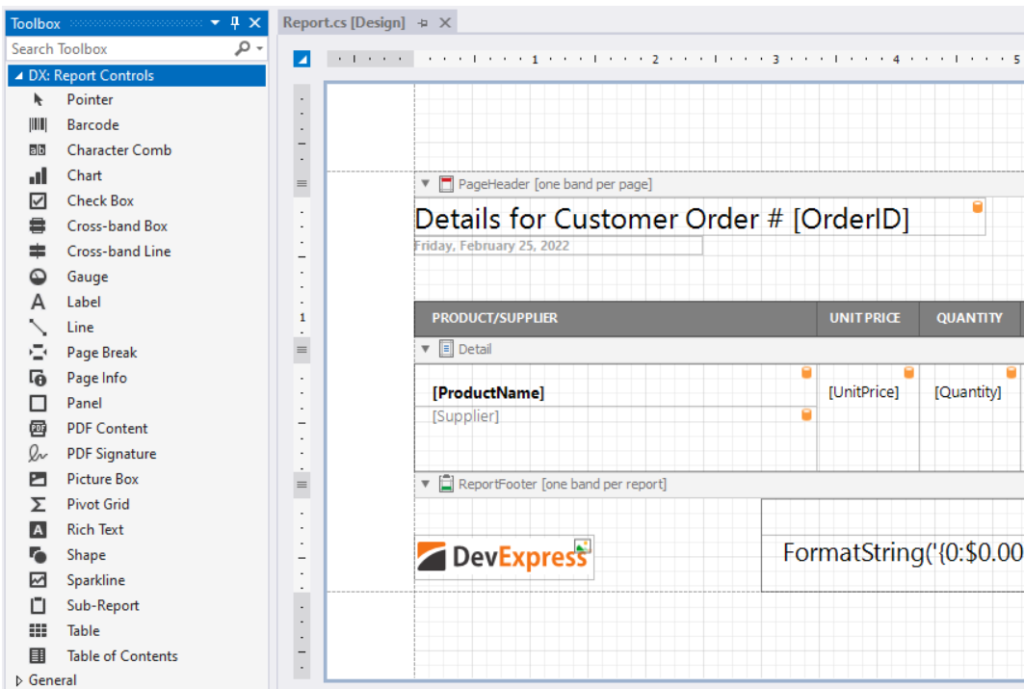
Enhancing Report Clarity with Subreport Hiding
One of the primary advantages of utilizing subreport hiding is its impact on report clarity. When dealing with complex datasets or multifaceted reports, presenting all information at once can overwhelm the audience and diminish comprehension. By selectively hiding subreports, you can control the flow of information, guiding the reader’s focus towards key insights while minimizing distractions.
Streamlining User Experience
In addition to improving clarity, subreport hiding contributes to a smoother user experience. By toggling the visibility of subreports based on user interactions or predefined conditions, you can create dynamic reports that adapt to the user’s needs in real-time. This level of interactivity fosters engagement and empowers users to explore data at their own pace, enhancing the overall usability of your reports.
Optimizing Performance and Efficiency
From a technical standpoint, leveraging subreport hiding can also lead to performance optimizations. By loading subreports only when necessary, you can reduce the processing overhead associated with rendering complex reports. This optimization not only improves report generation times but also minimizes resource consumption, ensuring optimal performance even when dealing with large datasets.
Implementation Strategies for Subreport Hiding
Now that we’ve established the benefits of subreport hiding, let’s explore some practical strategies for its implementation:
1. Conditional Visibility: Utilize conditional expressions to dynamically control the visibility of subreports based on specific criteria such as user inputs or data conditions.
2. Interactive Parameters: Integrate interactive parameters to allow users to customize report views and selectively reveal or hide subreports according to their preferences.
3. Drill-Down Functionality: Implement drill-down functionality to progressively reveal additional details within subreports, allowing users to explore data hierarchies with ease.
4. Print and Export Settings: Configure print and export settings to ensure that hidden subreports are appropriately handled during output generation, maintaining consistency across different formats.
5. Testing and Validation: Thoroughly test and validate the behavior of hidden subreports across various scenarios to ensure seamless functionality and optimal user experience.
rptReport rptRep = new rptReport(para1, para2); subReport.ReportSource = rptRep;if (rptRep.GetCurrentColumnValue("ColumnName") == null)subReport.Visible = false;elsesubReport.Visible = true;
Conclusion
DevExpress report subreport hiding offers a powerful mechanism for enhancing report clarity, optimizing performance, and improving user engagement. By strategically incorporating this feature into your reporting workflows and employing best practices for implementation, you can unlock the full potential of DevExpress reporting and deliver compelling insights that resonate with your audience.