When we are written SQL queries some times we want it get Get the All the Dates in Given Date Period in MS SQL server, solution for this write the small MS SQL query
Are you ready to harness the full potential of SQL for your date-related queries? Say goodbye to the hassle of manually calculating dates and embrace the efficiency of retrieving all dates within a given period with MS SQL. In this guide, we’ll walk you through the process step by step, empowering you to streamline your date-related operations effortlessly.
Contents
Understanding the Importance of Date Queries
Before diving into the specifics of retrieving dates within a specified timeframe, let’s take a moment to appreciate the significance of date queries in database management. Dates serve as fundamental components in various applications, ranging from scheduling tasks to tracking events and transactions. Efficiently managing dates is essential for ensuring the accuracy and effectiveness of your database operations.
1. Filtering and Sorting Data: Date queries allow you to pinpoint specific data based on timeframes. Imagine a business analyzing sales data. By querying for sales between “2023-12-01” and “2024-02-29”, they can identify trends or track performance for that quarter.
2. Tracking Trends and Seasonality: Date queries help uncover patterns in data over time. For instance, an e-commerce website can query for website traffic by day of the week or month to see if there are peak shopping times.
3. Identifying Changes and Anomalies: Date queries can reveal sudden shifts or outliers in data. For example, a financial analyst might query for stock prices over a year, looking for unusual spikes or dips that might warrant further investigation.
4. Data Comparisons: By comparing data across different time periods, you can gain valuable insights. For example, a social media platform can query for user engagement metrics (likes, shares) monthly and compare year-over-year changes to understand growth or decline.
5. Real-time Analytics and Decision Making: Date queries are crucial for processing real-time data. For example, a traffic management system can query for current traffic volume on specific roads to dynamically adjust signal timings.
Examples:
- E-commerce: “Find all orders placed between yesterday and today and filter by location.”
- Social Media: “Identify the most popular posts from the last week based on user engagement.”
- Healthcare: “Track the number of patients admitted to the emergency room daily for the past month.”
In conclusion, date queries are a powerful tool for extracting meaningful insights from data. They are used in various industries to analyze trends, make data-driven decisions, and gain a deeper understanding of how things change over time.
Exploring Date Functions in MS SQL
MS SQL offers a plethora of powerful date functions that facilitate date manipulation and retrieval. Among these functions, the DATEADD and DATEDIFF functions stand out as invaluable tools for working with date ranges. By leveraging these functions effectively, you can effortlessly retrieve all dates within a specified timeframe, saving time and effort in the process.
Imagine we have a table named Customers with a column called RegistrationDate that stores the date a customer registered.
CREATE TABLE Customers (
CustomerID int PRIMARY KEY,
CustomerName varchar(50),
RegistrationDate date
);We can insert some sample data to play around with:
INSERT INTO Customers (CustomerID, CustomerName, RegistrationDate)
VALUES
(1, 'John Doe', '2023-10-26'),
(2, 'Jane Smith', '2024-02-15'),
(3, 'Alice Walker', '2022-12-01');Extracting Date Parts:
- YEAR Function:
This function retrieves the year from a date. Let’s find the year each customer registered:
SELECT CustomerName, YEAR(RegistrationDate) AS RegistrationYear
FROM Customers;| CustomerName | RegistrationYear |
|---|---|
| John Doe | 2023 |
| Jane Smith | 2024 |
| Alice Walker | 2022 |
- MONTH Function:
This function extracts the month (1-12) from a date. Let’s find the month of registration for John Doe:
SELECT CustomerName, MONTH(RegistrationDate) AS RegistrationMonth
FROM Customers
WHERE CustomerName = 'John Doe';| CustomerName | RegistrationMonth |
|---|---|
| John Doe | 10 |
- DATEDIFF Function:
This function calculates the difference between two dates in specified units. Let’s find how many days Jane has been a customer:
SELECT CustomerName,
DATEDIFF(DAY, '2024-03-17', RegistrationDate) AS DaysAsCustomer
FROM Customers
WHERE CustomerName = 'Jane Smith';| CustomerName | DaysAsCustomer |
|---|---|
| Jane Smith | 31 |
These are just a few examples of exploring date functions in MS SQL. You can experiment with various functions and formats to manipulate dates according to your needs!
Retrieving All Dates Within a Given Period
SELECT TOP (DATEDIFF(DAY, @dtFromdate, @dtTodate))
Date = DATEADD(DAY, ROW_NUMBER() OVER(ORDER BY a.object_id), @dtFromdate)
FROM sys.all_objects a
Example: Get the All the Dates in Given Date Period in MS SQL
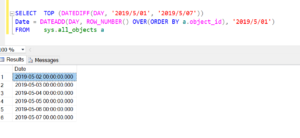
Conclusion
Mastering date queries is essential for optimizing database operations and ensuring the accuracy of your applications. With MS SQL’s robust date functions and efficient query techniques, retrieving all dates within a specified period becomes a breeze. By following the techniques outlined in this guide, you can streamline your date-related operations and unlock the full potential of SQL in your projects.