Contents
Gmail shortcuts you didn’t know but you need to day to day work
Are you using Gmail for your day to day work such as your business? Then you need to know KEYBOARD shortcuts for save you hours of time. There are number of Gmail keyboard shortcuts; presented here are the most useful for you.
First you need to enable Gmail keyboard shortcuts
In the top-right of your inbox and choose Settings. On the General tab.
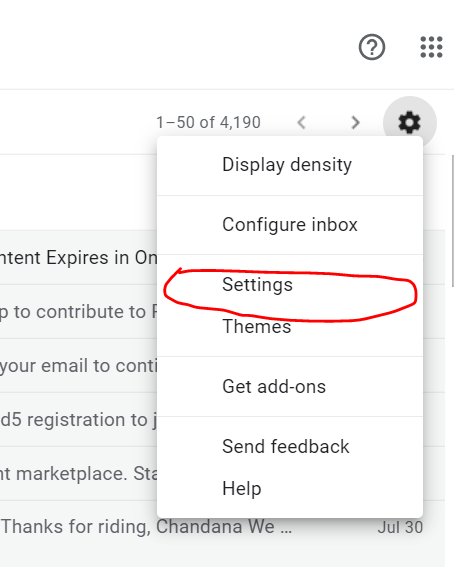
Scroll down to Keyboard shortcuts and select Keyboard shortcuts on. Finally, scroll to the bottom and click the Save Changes
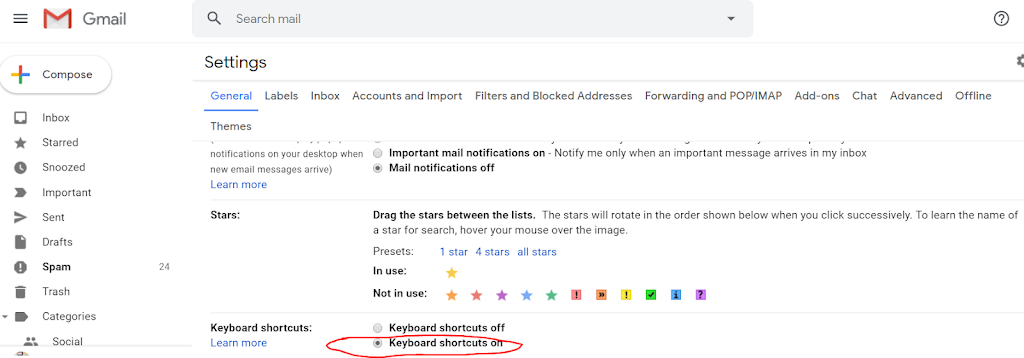
Compose new message
Press the C key to compose a new message. Press the D key to compose a message in a new tab and used Shift-C to compose a message in a new window.
Next or Previous email
When you have an email open, press the J key to move to the next email in your inbox and the K key to move to the previous email.
Refresh or return to inbox
U key to refresh your inbox or return to the inbox view if you have an email open.
Trash or archive
With a message or messages selected in your inbox, press the # key to move it to the trash. (# = Shift-3). To archive instead of trashing a message, press the E key.
Hit the snooze button
Select a message in your inbox and Press the Bkey to snooze it. It gets removed from your inbox and will pop back up at the top of your inbox at a later time and date.
Star conversation
Press the S key to star a conversation. You don’t need to have a conversation selected to star it; you need only to move the thin, blue line next to the conversation. If you want to remove star Press S.
Select a message
To select a message from your inbox view, move the vertical blue line to it and press the X key. If you want to unselect it Press X key again.
Mute conversation
M key to mute
Reply, reply all
When you have a conversation open, hit the R key to reply to it. Hit the A key to reply all.
Forward email
F key lets you forward a conversation.
Send it
Press Tab-Enter to send a message.
An also Gmail give us to number of commands using the G key
G+A – go to all mail
G+I – go to Primary inbox
G+S – go to Starred messages
G+D – go to Drafts
G+T – go to send mail
G+C – go to Contacts list
Other than these Gmail shortcuts
*+A – select all mail
*+N – deselect all mail
*+U – select all unread mail
Conclusion: Streamline Your Workflow with Gmail Shortcuts
In today’s fast-paced world, time is of the essence. By mastering these hidden Gmail shortcuts, you can take control of your inbox and boost your productivity to new heights. So why waste another moment clicking through menus and searching for buttons? With these shortcuts at your fingertips, you’ll wonder how you ever managed without them. Unlock your full potential and revolutionize your email experience with Gmail shortcuts today.