MS SQL Error sys.sp_OACreate component of ‘Ole Automation Procedures’ because this component is turned off as part of the security configuration for this server. A system administrator can enable the use of ‘Ole Automation Procedures’ by using sp_configure. For more information about enabling ‘Ole Automation Procedures’, search for ‘Ole Automation Procedures’ in SQL Server Books Online.
SQL Server blocked access to procedure sys.sp_OACreate of component ‘Ole Automation Procedures’ because this component is turned off as part of the security configuration for this server.
A system administrator can enable the use of ‘Ole Automation Procedures’ by using sp_configure.
Contents
Introduction
In the realm of database management, encountering errors is inevitable, and among the myriad of errors that can occur in MS SQL Server, the sys.sp_OACreate error stands out for its potential impact on operations. Understanding this error and its implications is crucial for maintaining database integrity and ensuring smooth functionality.

What is MS SQL Error sys.sp_OACreate?
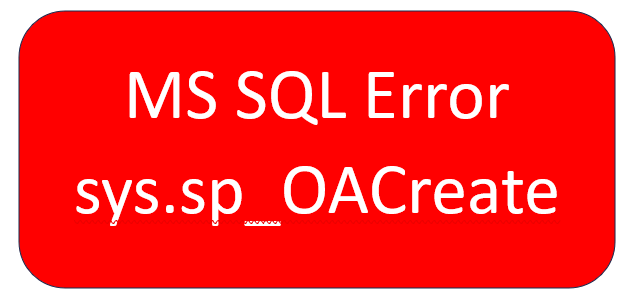
At its core, sys.sp_OACreate is a system stored procedure used in MS SQL Server to create instances of OLE Automation objects. These objects allow interaction with external systems and services, expanding the capabilities of SQL Server beyond its native functionalities.
Common Causes of sys.sp_OACreate Error
Despite its utility, sys.sp_OACreate error can arise due to various factors. Common causes include inadequate permissions, issues with linked servers, and misconfigurations within the SQL Server environment.
- Missing or Incorrect Permissions:
- The SQL Server account running the query might lack the necessary permissions to create COM objects.
- Verify that the account has the
CREATE ANY CONTEXTserver permission or theCOM INTERACTIONpermission.
- COM Object Registration Issues:
- The COM object you’re trying to create might not be registered correctly on the SQL Server machine.
- Use the
regsvr32.exeutility (available on Windows) to register the COM object. - Double-check that the path to the COM object’s registration file (
.dllor.ocx) is accurate.
- 32-bit vs. 64-bit Compatibility:
- If you’re using a 64-bit version of SQL Server, ensure the COM object is also 64-bit compatible.
- Mismatches between SQL Server’s bitness and the COM object can lead to errors.
- Version Conflicts:
- If multiple versions of the COM object exist on the system, the incorrect one might be getting loaded.
- Use tools like
regsvr32 /u <filename>to unregister conflicting versions and then register the desired one.
- Resource Limitations:
- In rare cases, insufficient server resources (memory, CPU) could hinder COM object creation.
- Monitor server resource utilization and adjust resource allocation if necessary.
- COM Object-Specific Issues:
- The COM object itself might have bugs or internal errors that prevent its creation within SQL Server.
- Consult the COM object’s documentation or contact its vendor for troubleshooting guidance.
Troubleshooting Steps
- Check Permissions: Confirm that the SQL Server account has the required permissions.
- Verify COM Object Registration: Use
regsvr32.exeto register the COM object correctly. - Ensure Bitness Compatibility: Match the COM object’s bitness with your SQL Server version.
- Resolve Version Conflicts: Unregister conflicting versions and register the desired one.
- Monitor Server Resources: Address any resource limitations if encountered.
- Investigate COM Object-Specific Issues: Refer to the COM object’s documentation or vendor support.
Understanding Error Messages
Error messages related to sys.sp_OACreate can vary, each indicating a specific issue within the system. Interpreting these messages correctly is crucial for effective troubleshooting and resolution.
Impact of MS SQL Error sys.sp_OACreate
The repercussions of sys.sp_OACreate error can be significant, disrupting database operations and potentially compromising data integrity and security.
Error Impact:
- Limited Automation: Code relying on
sys.sp_OACreateto automate tasks won’t function. This could disrupt automated processes for data backups, report generation, or interfacing with other systems. - Manual Intervention: Tasks previously automated might require manual execution, increasing workload and potential for errors.
- Application Issues: Applications built on SQL Server’s OLE Automation capabilities might malfunction.
Real-world Examples:
- Nightly File Backups: A script using
sys.sp_OACreateto automate copying databases to a backup folder fails. The administrator might need to perform backups manually. - Sales Report Generation: A stored procedure that uses
sys.sp_OACreateto interact with an Excel spreadsheet for report formatting no longer works. The reports might need to be generated manually or with alternative methods. - Inventory Management System: An inventory system might rely on OLE Automation to update stock levels based on external data feeds. The error would disrupt inventory updates requiring manual intervention.
Best Practices for Handling sys.sp_OACreate Errors
Implementing preemptive measures and adopting effective troubleshooting strategies are key to mitigating sys.sp_OACreate errors and minimizing their impact on operations.
Resolve MS SQL Error sys.sp_OACreate
Execute the Following Code in you MS SQL Query window
sp_configure 'show advanced options', 1
GO
RECONFIGURE;
GO
sp_configure 'Ole Automation Procedures', 1
GO
RECONFIGURE;
GO
sp_configure 'show advanced options', 1
GO
RECONFIGURE;Conclusion
In conclusion, navigating the complexities of MS SQL Error sys.sp_OACreate errors requires a combination of technical expertise, proactive measures, and a thorough understanding of SQL Server environments. By implementing best practices and staying informed, organizations can effectively manage MS SQL Error sys.sp_OACreate errors and maintain optimal database performance.