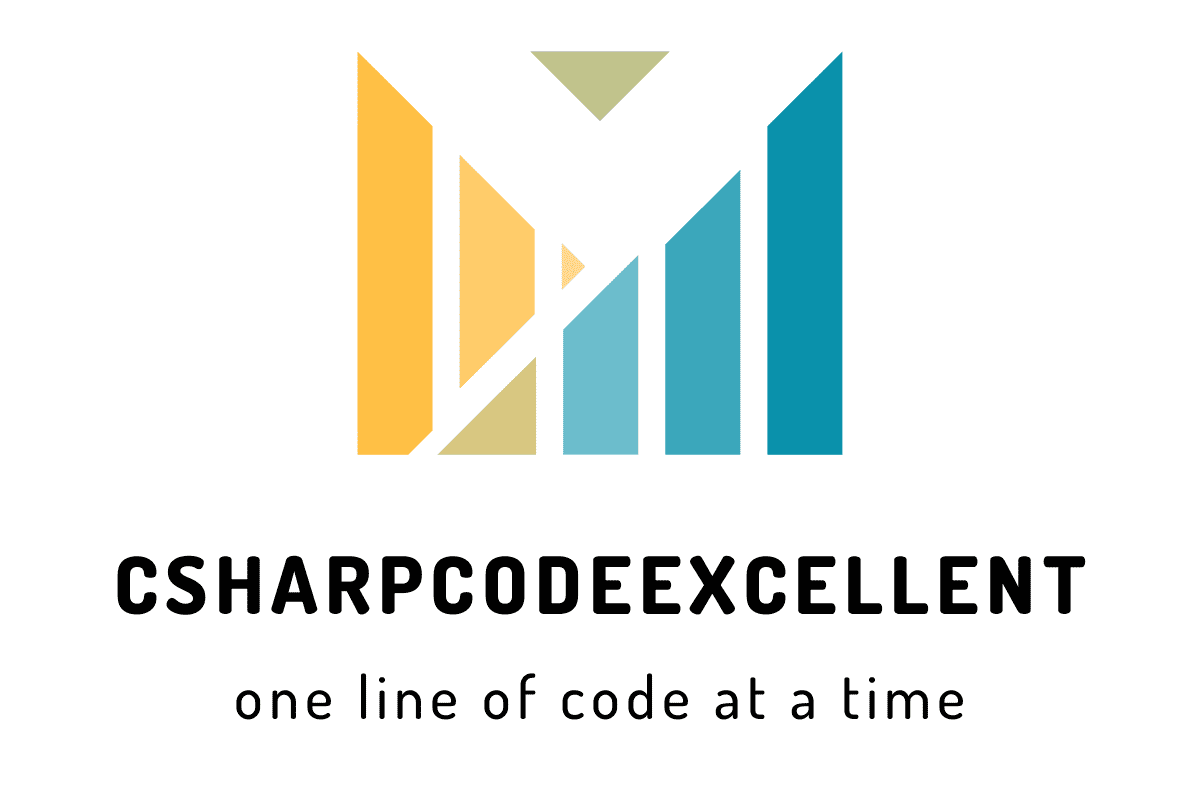DevExpress Open Outlook With Attachment File: Free Guide
Contents
Unlocking the potential of seamless integration between your application and Outlook can revolutionize your workflow. With DevExpress, you can effortlessly open Outlook with attachment files, streamlining your processes and enhancing productivity. Let’s delve into this innovative approach and unlock the power of streamlined communication and collaboration. In here now we are looking how to Open Outlook With Attachment File using DevExpress
What is DevExpress?
User Interface (UI) Controls and Data Visualization Libraries:
- DevExpress provides pre-built UI components that developers can integrate into their applications. These components offer a consistent look and feel across different platforms and can save developers time compared to building everything from scratch. For instance, they have a Data Grid control that allows you to display and edit tabular data in a visually appealing way.
Reporting and Analytics:
- DevExpress also offers tools for creating reports and dashboards. These tools allow developers to easily visualize data and create interactive reports that can be used for business intelligence. An example is their Dashboard control which lets you drag-and-drop various data visualizations to create insightful dashboards.
IDE Productivity Tools and Application Frameworks:
- DevExpress provides add-ins for popular IDEs (Integrated Development Environments) like Visual Studio that can help developers code more efficiently. They also offer application frameworks that can help developers build specific types of applications, such as cross-platform mobile apps. One example is their CodeRush which offers code completion, refactoring tools, and other features to streamline the development process.
What is Outlook?
1. Email Analytics:
- Open Rates: Track how many recipients open your emails. Marketing platforms like Mailchimp integrate with Outlook and provide open rate data. For instance, the average email open rate across industries is around 25% [source: Mailchimp Email Marketing Benchmarks].
2. Calendar Usage:
- Number of Meetings: Monitor the number of meetings scheduled per week/month. This data can help identify busy periods and optimize scheduling.
3. Contact Management:
- Active Contacts: Track the number of contacts you interact with regularly. This helps prioritize communication with important contacts.
4. External Data Integration:
- Sales Data: Integrate Outlook with CRM (Customer Relationship Management) systems to visualize sales performance data within your inbox.
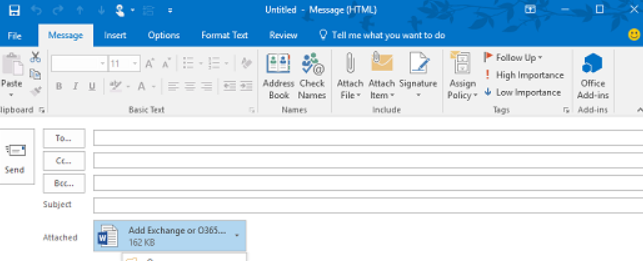
Example: Open Outlook With Attachment File
First Step : You need to Save File in Server Location
Report1 rpt = new Report1();
rpt.ExportToPdf(FilePath + FileName + ".pdf");Second Step : Open Outlook with Attachment
Microsoft.Office.Interop.Outlook.Application objApp = newMicrosoft.Office.Interop.Outlook.Application();
Microsoft.Office.Interop.Outlook.MailItem mDocEmail = null;
mDocEmail = (Microsoft.Office.Interop.Outlook.MailItem)objApp.CreateItem(Microsoft.Office.Interop.Outlook.OlItemType.olMailItem);
foreach (var doc in ExportDocuments(mDocuments))
{
mDocEmail.Attachments.Add((object)FilePath, Microsoft.Office.Interop.Outlook.OlAttachmentType.olEmbeddeditem, 1, (object)"Attachment");
}
mDocEmail.Subject = "";
mDocEmail.To = UserLogin.varUserEmail;
mDocEmail.Display();Conclusion
In conclusion, DevExpress offers a powerful solution for opening Outlook with attachment files seamlessly. By integrating DevExpress into your application, you can enhance user experience, streamline workflow efficiency, and boost productivity. Say goodbye to manual processes and hello to streamlined communication and collaboration with DevExpress. Unlock the potential of seamless integration today!