In the ever-evolving realm of database management, understanding the intricacies of T-SQL tables is paramount. This comprehensive guide unveils the secrets behind T-SQL tables, offering insights and tips to optimize your database performance.
Contents
Decoding T-SQL Tables: A Deep Dive
Unravel the complexities of T-SQL tables by delving into their core structure and functionality. Gain a profound understanding of how these tables store data and learn to harness their power for enhanced database management.
CREATE Tables
Basically T-SQL Tables used for store data in T-SQL. Creating a basic table contains naming the table and defining its columns and each column’s data type. T-SQL table you want to give unique name for every table The SQL Server CREATE TABLE statement is used to create a new table.
Syntax
CREATE TABLE table_name( column1 datatype, column2 datatype, ..... columnN datatype, PRIMARY KEY( one or more columns ));
Example
CREATE TABLE STUDENT( ID INT NOT NULL, NAME VARCHAR (100) NOT NULL, ADDRESS VARCHAR (250) , AGE INT NOT NULL, REGDATE DATETIME, PRIMARY KEY (ID));
DROP Table
T-SQL Drop table used for remove the table in SQL Server. It delete all table data, indexes, triggers and permission for given by that table.
Syntax
DROP TABLE table_name;
Optimizing Database Performance with T-SQL Tables
Discover the art of optimizing your database performance through strategic utilization of T-SQL tables. Uncover tips and tricks to ensure seamless data retrieval and storage, enhancing the overall efficiency of your database system.
Scenario: Imagine an e-commerce database with a table named Products containing information like ProductID (primary key), ProductName, Description, Price, StockLevel, and CategoryID (foreign key referencing a Categories table).
Here’s how we can optimize queries on this table:
- Targeted Selection (Minimize SELECT *):
- Instead of
SELECT *, specify only required columns. - Example:
SELECT ProductID, Price, StockLevel FROM Productsretrieves only these specific data points, reducing data transfer and processing time.
- Indexing for Efficient Search:
- Create indexes on frequently used query filters, especially joins and WHERE clause conditions.
- For this table, consider indexes on
ProductID,CategoryID, andPrice(if often used for filtering). Indexes act like an internal catalog, allowing the database to quickly locate relevant data.
- Optimized JOINs:
- Use appropriate JOIN types (INNER JOIN, LEFT JOIN etc.) based on your needs.
- Avoid complex JOINs if possible. Break them down into simpler ones for better performance.
Mastering T-SQL Table Relationships
Navigate the intricate web of relationships within T-SQL tables to create a robust and interconnected database. Learn the nuances of establishing and maintaining relationships, fostering data integrity and coherence.
- One-to-One (1:1): A single record in one table corresponds to exactly one record in another table. This type of relationship is less common, but it can be useful in specific scenarios.
- One-to-Many (1:M): A single record in one table (parent) can be linked to multiple records in another table (child). This is the most widely used relationship type.
- Many-to-Many (M:N): Many records in one table can be associated with many records in another table. This relationship usually requires a junction table to establish the connections.
Best Practices for T-SQL Table Design
Designing T-SQL tables is both an art and a science. Explore the best practices that transform your table designs into efficient data storage structures. From normalization techniques to indexing strategies, elevate your table design game for optimal performance.
1. Naming Conventions:
- Use consistent naming: Lowercase letters, underscores, and avoid special characters.
- Descriptive names:
customer_nameinstead ofcust_name.
Example:
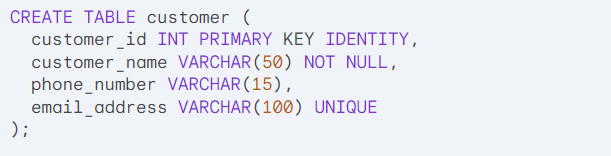
2. Data Types and Sizes:
- Choose appropriate data types:
INTfor whole numbers,VARCHARfor variable-length text. - Specify data size: Avoid overly large data types to save storage space.
3. Primary Keys:
- Every table needs a primary key: A unique identifier for each row.
- Use an auto-incrementing integer: Makes it easy to add new data.
4. Foreign Keys:
- Enforce relationships between tables: A customer can have many orders, but an order belongs to one customer.
- Foreign key references the primary key of another table.
5. Constraints:
- Data integrity: Ensure data adheres to specific rules.
- Examples:
UNIQUEfor unique values,NOT NULLfor required fields.
6. Normalization:
- Reduce data redundancy: Minimize storing the same data in multiple places.
- Normalization levels (1NF, 2NF, 3NF) aim for minimal redundancy.
Enhancing Query Performance with T-SQL Tables
Unlock the true potential of T-SQL tables in improving query performance. Dive into advanced query optimization techniques, leveraging the unique features of T-SQL tables to expedite data retrieval and analysis.
Troubleshooting T-SQL Table Issues
No database is immune to issues, but armed with the right knowledge, you can troubleshoot T-SQL table-related challenges effectively. Explore common problems and their solutions, ensuring a smooth and error-free database experience.
Future Trends in T-SQL Tables
Stay ahead of the curve by exploring the future trends in T-SQL tables. From advancements in table technologies to emerging best practices, anticipate what lies ahead and prepare your database for the challenges of tomorrow.
1. Integration with in-memory technologies: T-SQL tables might become more integrated with in-memory technologies like columnar stores and memory-optimized tables. This would allow for faster data retrieval and manipulation, especially for frequently accessed datasets.
2. Increased adoption of partitioning: Partitioning tables based on date ranges or other criteria can improve query performance and manageability. We might see this become even more common in the future.
3. Focus on data governance and security: As data privacy regulations become stricter, T-SQL will likely see advancements in data governance and security features. This could include built-in encryption, role-based access control, and data lineage tracking.
4. Rise of polyglot persistence: While T-SQL will remain important, there might be a rise in polyglot persistence, where different data storage solutions are used depending on the data’s characteristics. T-SQL tables could be used alongside NoSQL databases or data lakes for specific use cases.
5. Automation and self-management: There could be a trend towards automation of T-SQL table management tasks like indexing, partitioning, and optimization. This would free up database administrators to focus on more strategic tasks.
Actual Data Integration:
Beyond the table structures themselves, there might be a shift towards:
- Real-time data ingestion: T-SQL tables could be designed to handle real-time data ingestion from various sources like IoT devices or sensor networks.
- Focus on data quality: There could be a stronger emphasis on data quality tools and techniques that work directly with T-SQL tables to ensure data accuracy and consistency.
- Advanced analytics in T-SQL: While T-SQL is primarily for data manipulation, there might be advancements allowing for more complex analytical functions directly within T-SQL, reducing the need to move data to separate analytics platforms.
Conclusion
In conclusion, mastering T-SQL tables is not just a skill; it’s a strategic advantage in the dynamic landscape of database management. By unlocking the full potential of T-SQL tables, you pave the way for a more efficient, scalable, and future-ready database system. Embrace the power of T-SQL tables today and elevate your database management to new heights.