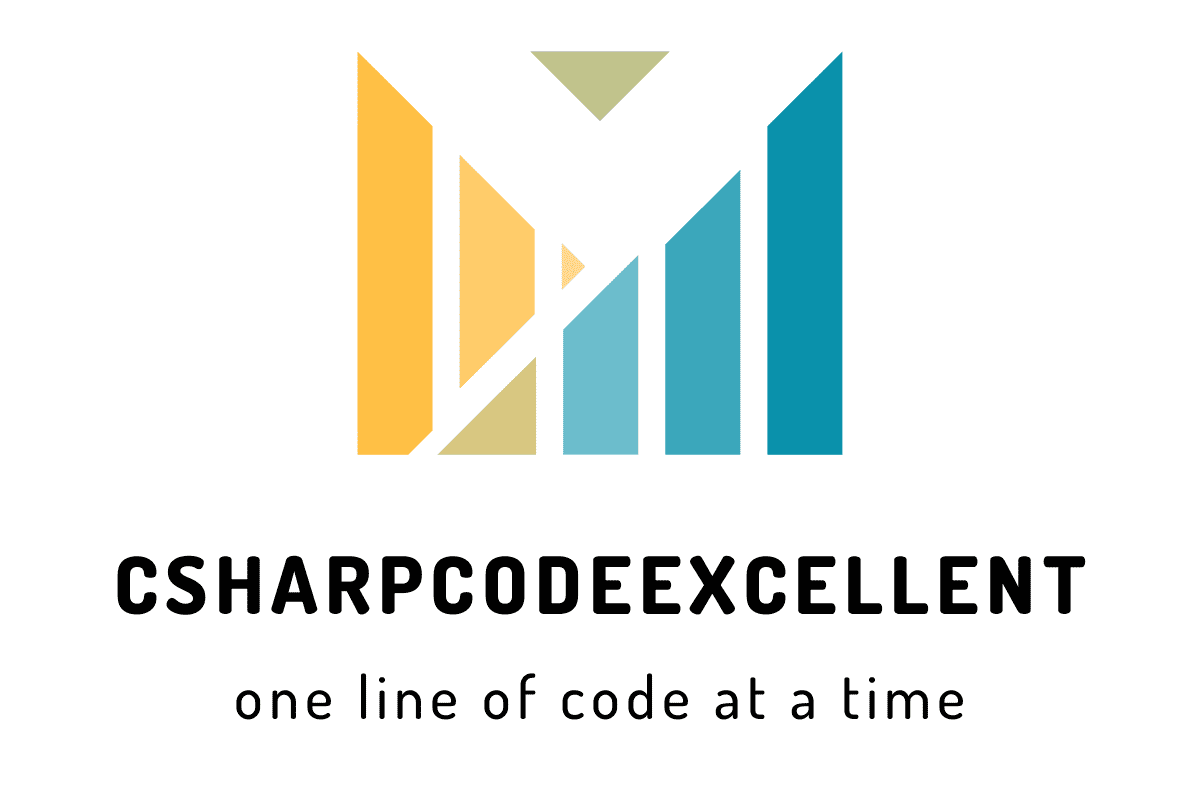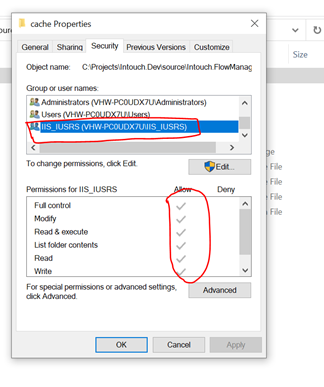Contents
Introduction
The error message “Unable to create a constant value of type. Only primitive types or enumeration types are supported in this context” typically occurs in Entity Framework or LINQ queries when you try to use an unsupported type in a query that gets translated to SQL. To fix this error, you need to avoid using unsupported types and ensure that the query is properly constructed.
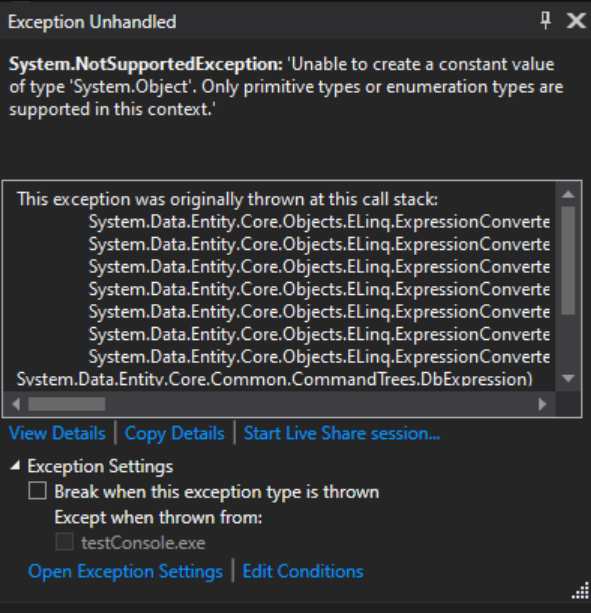
Here are some common scenarios that may trigger this error (Unable to create a constant value of type. Only primitive types or enumeration types are supported in this context) and how to fix them
- Using a complex type in the query: If you are using a complex type (non-primitive type or entity) in the LINQ query, it can cause this error. Make sure you are only using primitive types (int, string, DateTime, etc.) or enumeration types (enums) in the query.
- Using an unsupported property in the query: If you are using a property that is not directly mapped to a database column, it can also cause this error. Ensure that you are only using properties that are part of the database schema.
- Using a non-supported operation in the query: Certain operations may not be directly supported by the Entity Framework, causing the error. For example, trying to use a method that doesn’t translate to SQL may lead to this issue.
To fix the error (Unable to create a constant value of type. Only primitive types or enumeration types are supported in this context) , consider the following steps:
- Check your LINQ query for any unsupported types or operations and replace them with primitive types or supported operations.
- Ensure that all properties used in the query are directly mapped to database columns.
- Check for any method calls within the LINQ query that may not be translatable to SQL. If found, try to refactor the query or move the operation to be performed after fetching the data from the database.
Here’s an example of how this error might occur and how to fix it
// Example: Retrieving a list of users with specific roles // Assuming the 'rolesToSearch' is a list of Role objects List<Role> rolesToSearch = GetRolesToSearch(); // This may cause the error due to using the 'rolesToSearch' list var users = dbContext.Users.Where(u => rolesToSearch.Contains(u.Role)).ToList();
Remember to carefully review your LINQ queries and ensure that all types and operations used are supported and can be translated to SQL by Entity Framework.