Are you looking to enhance the efficiency of your DevExpress Grid View template? If so, you’ve come to the right place. In this article reach how to Get DevExpress Grid View template text box field value. By mastering this technique, you can streamline your development process and improve the functionality of your applications.
Contents
Understanding DevExpress Grid View Templates
Before we dive into the specifics of retrieving text box field values, let’s take a moment to understand DevExpress Grid View templates. These templates allow you to customize the appearance and behavior of individual cells within the grid. By utilizing templates, you have greater flexibility in designing your grid layout and incorporating various input controls such as text boxes, checkboxes, and dropdown lists.
Retrieving Text Box Field Values
Now, let’s discuss how to retrieve the value of a text box field within a DevExpress Grid View template. Follow these steps to accomplish this task effectively:
- Accessing the Edit Form: First, ensure that your grid view is in edit mode. This allows users to make changes to the underlying data.
- Locating the Text Box Control: Within the grid view template, identify the text box control whose value you wish to retrieve. Each text box should have a unique identifier to differentiate it from other controls within the template.
- Retrieving the Value: Once you’ve located the text box control, you can easily retrieve its value using server-side or client-side code. If you’re working with server-side code, you can access the value directly from the corresponding data field. Alternatively, if you’re using client-side code, you can employ JavaScript to retrieve the value dynamically.
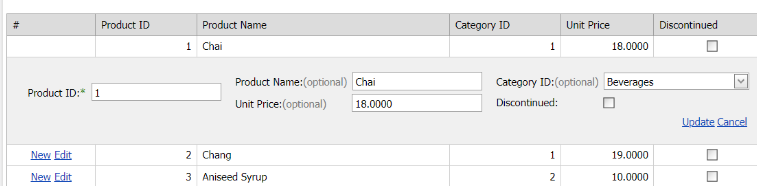
Example: Get DevExpress Grid View template text box field value
Get DevExpress Grid View column values and text box value when text change event in template text box field in Grid View
DevExpress.Web.ASPxEditors.ASPxTextBox txtNo = (DevExpress.Web.ASPxEditors.ASPxTextBox)sender;
DevExpress.Web.ASPxGridView.Rendering.GridViewTableDataRow row = (DevExpress.Web.ASPxGridView.Rendering.GridViewTableDataRow)txtNo.Parent.Parent.Parent.Parent.Parent;
string varField1 = Convert.ToString(gvPostDoc.GetRowValues(row.VisibleIndex, "GridFieldName1"));
string varField2 = Convert.ToString(gvPostDoc.GetRowValues(row.VisibleIndex, "GridFieldName2"));
int numField1 = Convert.ToInt32(txtNo.Text);Conclusion
In conclusion, mastering the retrieval of DevExpress Grid View template text box field values is essential for maximizing efficiency and improving the functionality of your applications. By following the steps outlined in this article, you can harness the power of DevExpress Grid View templates and create dynamic, user-friendly interfaces. Start implementing these techniques in your projects today and experience the difference firsthand.