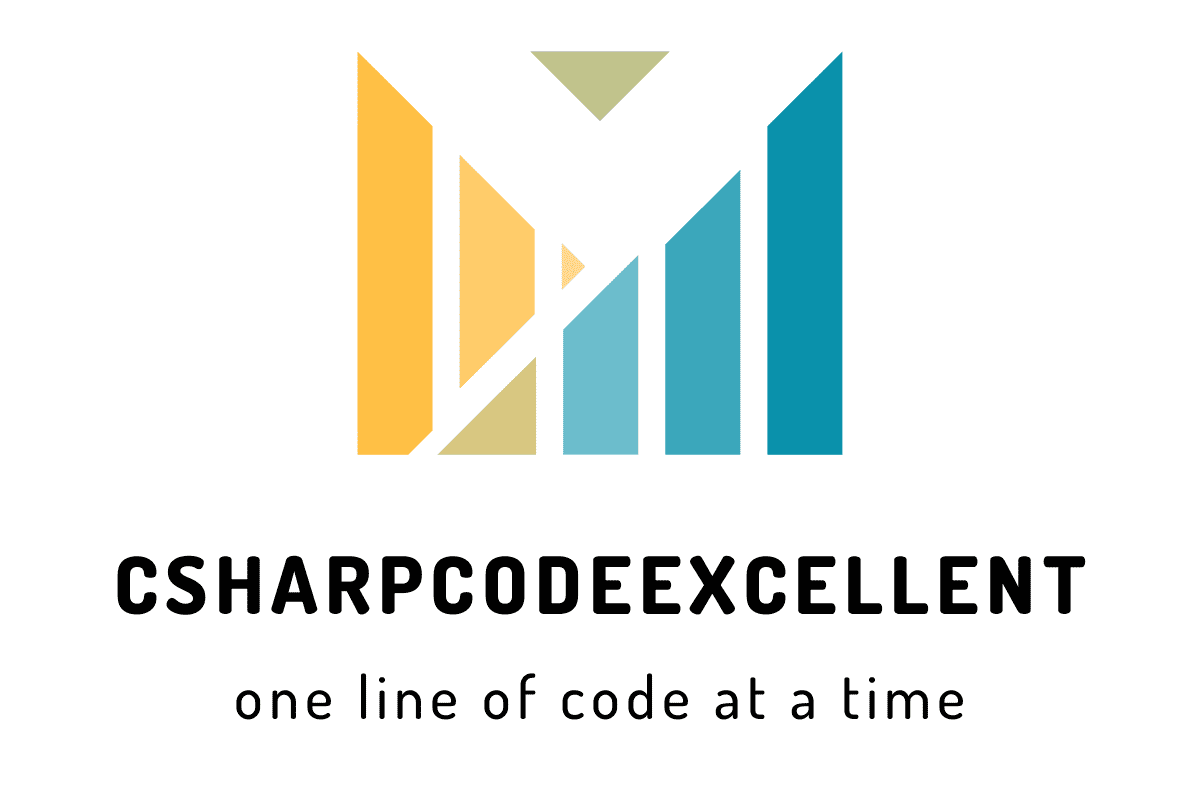A Comprehensive Overview : The Basics of File Handling in C#
Contents
In this article we are goin to discuss the basics of File Handling in C#. In the realm of C# programming, file operations are a fundamental aspect of handling data persistence. Creating and opening text files is a common requirement for a wide range of applications. In this comprehensive guide, we’ll explore the intricacies of file operations in C# and walk through the process of creating and opening text files using the StreamWriter and StreamReader classes.
The Basics of File Handling in C#
Before diving into creating and opening text files, let’s briefly understand the basics of file handling in C#. The System.IO namespace provides classes that allow developers to perform various file-related operations, including reading from and writing to files.
Creating a Text File with StreamWriter
The StreamWriter class in C# is a powerful tool for writing text to files. Here’s a simple example demonstrating how to create a text file
using System.IO;
const string mUploadDirectory = "~/UploadFile/AAA.txt";
using (StreamWriter mFile = File.CreateText(MapPath(mUploadDirectory)))
{
mFile .WriteLine(“ Write here what you want to Print Text File ”);
mFile.WriteLine((“ Write here what you want to Print Text File ”);
}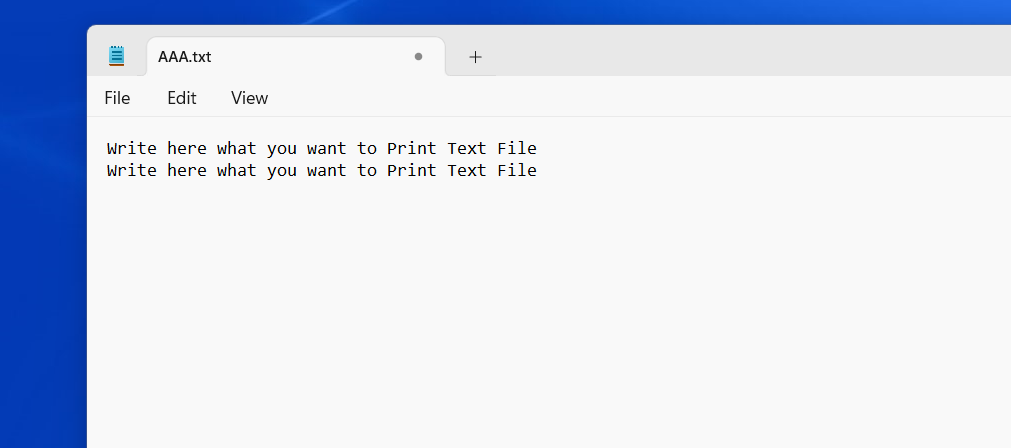
Opening and Reading a Text File with StreamReader
Now, let’s explore how to open and read the content of an existing text file using the StreamReader class
using System;
using System.IO;
class Program
{
static void Main()
{
// Specify the file path
string filePath = "~/UploadFile/AAA.txt";
// Check if the file exists before attempting to read
if (File.Exists(filePath))
{
// Open the text file and read its content
using (StreamReader reader = new StreamReader(filePath))
{
string line;
while ((line = reader.ReadLine()) != null)
{
Console.WriteLine(line);
}
}
}
else
{
Console.WriteLine("File does not exist: " + filePath);
}
}
}In this example, StreamReader is employed to open an existing text file and read its content line by line. The File.Exists method is used to check if the file exists before attempting to open it, enhancing the robustness of the code.
Best Practices and Error Handling
When dealing with file operations, it’s crucial to implement best practices and handle potential errors gracefully. Utilizing try-catch blocks and ensuring proper resource disposal (using the “using” statement) are essential for writing robust and maintainable code.
Mastering file operations in C# is a key skill for developers working with data persistence. Whether you’re creating configuration files, logging data, or managing user preferences, understanding how to create and open text files using StreamWriter and StreamReader is fundamental. By following the principles outlined in this guide and incorporating error-handling practices, you’ll be well-equipped to handle various file-related scenarios in your C#.net applications.
Advanced File Handling Techniques
In addition to basic file reading and writing, C# provides advanced file handling techniques for manipulating files and directories. Some of the advanced file handling techniques include:
- File Manipulation: C# offers methods for performing various file manipulation tasks, such as copying, moving, and deleting files. These methods are provided by the File class in the System.IO namespace.
- Directory Operations: Developers can work with directories in C# using the DirectoryInfo class, which provides methods for creating, moving, and deleting directories, as well as enumerating files and subdirectories within a directory.
- File System Watcher: The FileSystemWatcher class allows developers to monitor changes to files and directories in real-time, enabling applications to respond dynamically to file system events such as file creation, deletion, or modification.
By mastering these advanced file handling techniques, developers can build powerful and efficient file-based applications in C#.
Conclusion
File handling is a crucial aspect of C# programming, enabling developers to interact with files and directories effectively. By understanding the basics of file handling and mastering advanced techniques, developers can build robust and efficient applications that manipulate files with ease. Whether you’re reading configuration files, processing data, or monitoring file system events, file handling in C# provides the tools you need to succeed. Start mastering file handling today and unlock the full potential of C# programming.