Are you ready to streamline your report generation process and boost productivity? Look no further than DevExpress! In this comprehensive guide, we’ll explore how you can effortlessly download multiple reports using DevExpress. From enhancing efficiency to optimizing your workflow, DevExpress empowers you to achieve more in less time.
Contents
Effortless Report Download with DevExpress
Experience the convenience of downloading multiple reports seamlessly with DevExpress. Say goodbye to manual report generation and hello to automated efficiency. Let’s delve into the steps to unlock this powerful feature.
Step 1: Access DevExpress Reporting Platform
First things first, ensure you have access to the DevExpress reporting platform. Whether you’re a seasoned user or new to the platform, DevExpress offers intuitive navigation for a seamless user experience.
Step 2: Navigate to the Report Download Section
Once logged in, navigate to the report download section within the DevExpress interface. Here, you’ll find a range of options tailored to your specific needs, including the ability to download multiple reports simultaneously.
Step 3: Select Reports for Download
With DevExpress, you have the flexibility to select multiple reports for download with just a few clicks. Whether you’re retrieving daily sales reports or monthly analytics, DevExpress simplifies the process, saving you valuable time and effort.
Step 4: Customize Download Settings
Tailor your download experience to suit your preferences with DevExpress’s customizable settings. From file formats to delivery methods, you have full control over how your reports are downloaded and accessed.
Step 5: Initiate Download Process
Once you’ve selected your desired reports and customized your settings, simply initiate the download process. Sit back and relax as DevExpress handles the rest, effortlessly downloading multiple reports with speed and precision.
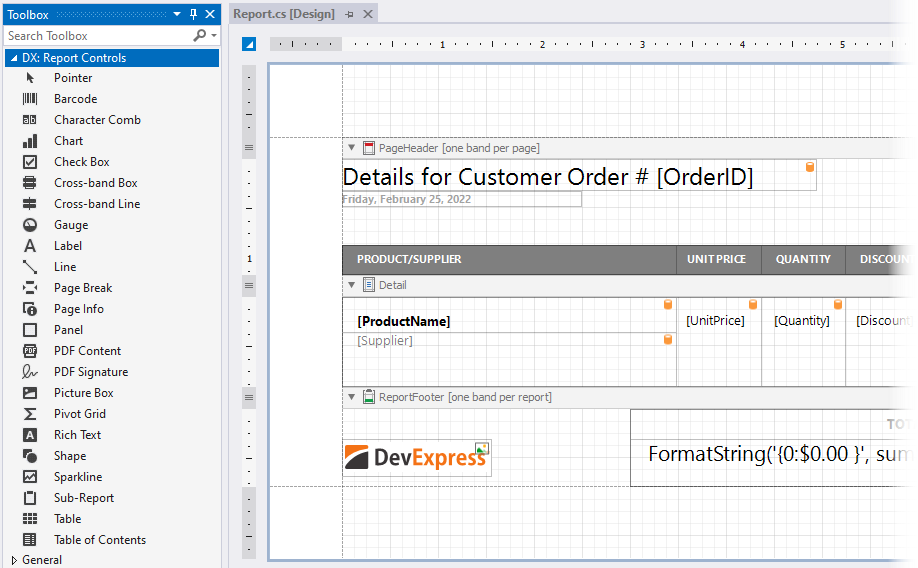
Example: DevExpress Download Multiple Report
Here the example how to Download Multiple Report using DecExpress and ASP.net C#
Add Ionic.Zip.dll DLL
var outputStream = new MemoryStream();
try
{
using (var zip = new ZipFile())
{
foreach (var doc in GetDocuments(mDocuments))
{
zip.AddEntry(doc.Key, doc.Value);
}
zip.Save(outputStream);
}
outputStream.Position = 0;
}
catch (Exception ex)
{
throw;
}
return File(outputStream, "application/zip", "docs_to_mail.zip");Conclusion
In conclusion, DevExpress offers a powerful solution for effortlessly downloading multiple reports. From enhanced efficiency to streamlined workflow, DevExpress empowers you to achieve more with less effort. Experience the convenience and reliability of DevExpress for all your report download needs today!