Contents
Fix Telerik Report Error: Registering the Viewer with the Service (HTML5App)
Are you encountering issues while registering the viewer with the service in Telerik Reports? Don’t worry; we’ve got you covered. In this guide, we’ll walk you through troubleshooting steps and solutions to fix the Telerik report error swiftly. Let’s dive in!
Error Message
Error registering the viewer with the service.
An error has occurred. Access to the path ‘C:\Project Path\LCT\value.dat’ is denied.
Reason of the error message
The error message “Access to the path X is denied” indicates that the Telerik Reporting REST service cannot access the configured file storage.
Solution: Telerik Report Error registering the viewer with the service html5app
Give the read/write access permission to IIS User for the folder. To give access to the folder go to Properties – Security options.
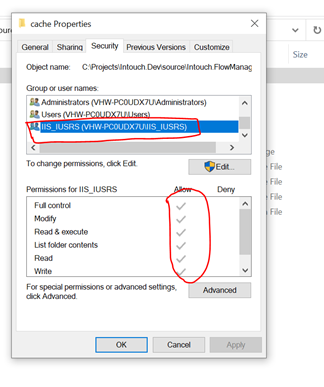
Conclusion
By following the troubleshooting steps outlined in this guide, you can effectively fix the Telerik report error related to registering the viewer with the service in HTML5App. Remember to stay patient and thorough in your approach to troubleshooting, and don’t hesitate to seek assistance if needed. With persistence and attention to detail, you’ll overcome any challenges and ensure smooth operation of your Telerik Reports application.