Contents
Introduction
In the realm of software development, ensuring the reliability and functionality of your code is paramount. Unit testing is a fundamental practice that empowers developers to validate individual units of code, guaranteeing they perform as intended. In the .NET ecosystem, unit testing plays a crucial role in maintaining code quality and facilitating a robust development process.
Why Unit Testing in .NET?
.NET, a widely-used framework for building Windows applications, web applications, and services, provides a comprehensive environment for unit testing. The testing frameworks such as MSTest, NUnit, and xUnit offer developers a range of options to create and execute unit tests seamlessly. These frameworks facilitate the isolation of code modules, allowing developers to focus on specific functionalities and ensure they perform as intended.
THIS FUNCTION CAN ONLY BE INVOKED FROM LINQ TO ENTITIES
The error message “This function can only be invoked from LINQ to Entities” typically occurs when you try to use a function (DB Function) or method that is not supported by Entity Framework in a LINQ query or unit test. Entity Framework requires certain functions to be executed on the database server (LINQ to Entities) rather than in-memory (LINQ to Objects).
public List<Data> GetData(Date FromDate)
{
var query = (from item in DB.Items
where DbFunctions.TruncateTime(item.SaleDate) >= FromDate
select new
{
item.Code,
item.Description,
item.Quantity
}).ToList();
return query;
}If we are try to write the Unit test for above method it return error
To fix this error, you need to ensure that you are only using functions and methods that are supported by Entity Framework and can be translated to SQL.
Here are some common scenarios that may trigger this error and how to fix them:
- Write your own method which uses the DbFunction attribute. Then use that function instead of DbFunctions.TruncateTime.
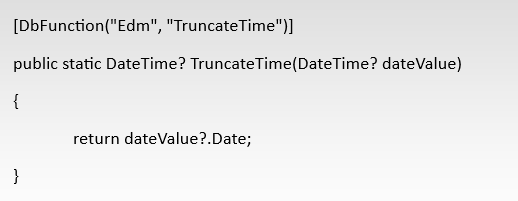
- Using LINQ to Objects instead of LINQ to Entities: If you are trying to perform the LINQ query on an in-memory collection (LINQ to Objects) instead of a database query (LINQ to Entities), it can also cause this error. Make sure you are executing the query against the Entity Framework DbContext or DbSet, rather than a local collection.
To fix this, ensure that you are executing the LINQ query against the appropriate Entity Framework context and not an in-memory collection.
- Mixing LINQ to Entities and LINQ to Objects: If you are trying to mix LINQ to Entities and LINQ to Objects operations within the same query, it can cause this error. Entity Framework needs to translate the entire query to SQL and execute it on the database server. Mixing LINQ to Objects operations will prevent Entity Framework from doing so.
To fix this, separate the LINQ to Entities and LINQ to Objects operations into separate queries. First, retrieve the necessary data using LINQ to Entities from the database, and then perform any additional in-memory operations using LINQ to Objects on the retrieved data.
It’s important to understand the limitations and capabilities of Entity Framework and ensure that your queries adhere to its supported features and functions. Additionally, consider using unit testing frameworks that provide better support for testing Entity Framework-related code, such as mocking the database context or using an in-memory database for testing purposes.
For more details https://learn.microsoft.com/en-us/dotnet/framework/data/adonet/ef/language-reference/known-issues-and-considerations-in-linq-to-entities
Benefits of Unit Testing
- Early Bug Detection: Unit tests enable developers to catch bugs at an early stage of development. By isolating and testing individual units of code, issues can be identified and resolved before they propagate to other parts of the application.
- Code Maintainability: Unit tests act as living documentation, providing insights into the expected behavior of each component. When changes are made to the codebase, developers can run unit tests to ensure that existing functionalities remain intact, reducing the risk of unintended side effects.
- Facilitates Refactoring: Unit testing empowers developers to refactor code with confidence. As code evolves, developers can modify and optimize it while relying on unit tests to validate that the refactored code still meets the specified requirements.
- Enhanced Collaboration: Unit tests serve as a communication tool among development teams. When someone new joins a project, the unit tests provide a clear understanding of how different components should behave, streamlining collaboration and knowledge transfer.
In the dynamic landscape of .NET development, mastering unit testing is indispensable for delivering high-quality software. By adopting best practices, leveraging advanced techniques, and integrating testing into your development pipeline, you can enhance code reliability, streamline development workflows, and ultimately, build software that stands the test of time.