In today’s fast-paced digital world, email communication remains a cornerstone of professional and personal interactions. As technology continues to evolve, so does the way we engage with our emails. One significant development that has garnered attention is the integration of interactive buttons directly into email bodies. In this article we discuss how to add Add Confirmation button to email body
Contents
Email Buttons: A Game-Changer
Emails have come a long way from simple text-based messages. The introduction of interactive elements within emails, such as buttons, has revolutionized how we interact with digital correspondence. Among these, the ‘Confirmation’ link button stands out as a game-changer, promising to streamline communication and enhance user experience.
Add Confirmation button to email body to email body: What’s the Buzz?
At the heart of this buzz is the unique feature that allows users to confirm invitations or proposals directly from their email bodies. No more navigating through multiple pages or applications; everything happens seamlessly within the email interface. But what makes this feature so significant, and why is it gaining traction in both personal and professional circles?
Advantages of Buttons
The benefits are manifold. Firstly, it significantly streamlines communication. Imagine receiving a meeting invitation and being able to respond with a simple click of a button. This not only saves time but also reduces the chances of missed responses. Additionally, the feature enhances user engagement by providing a more interactive and user-friendly email experience.
Implementation: How to Add Confirmation button to email body
While the concept may sound futuristic, incorporating these buttons into your emails is surprisingly simple. Most email platforms support HTML and CSS, allowing users to embed buttons seamlessly into their messages.
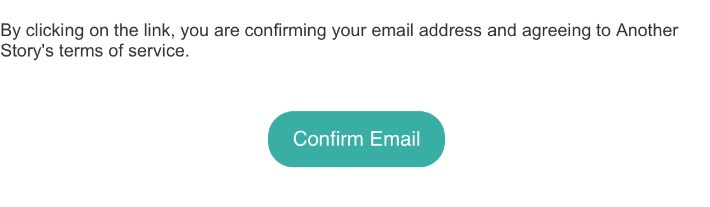
protected void sendEmail()
{
string mailBody = "", strSubject = "";
strSubject = "Your Subject";
mailBody = "n Write Email body";
//Add Confirmation button to email body
mailBody = mailBody + "<br><br> <a href ='http://xxx.com/
page.aspx?Confirm=" + "Yes"'> Confirm </a>
<a href='http://xxx.com/page.aspx?Confirm=" + "No"'>Reject </a>";
string Emailadd = GetJobOpenEmailAdd();
MailMessage mMailMessage = new MailMessage();
string fromEmail = GetFromEmailAdd();
mMailMessage.From = new MailAddress(fromEmail);
char[] separator = new char[] { ';' };
string[] strSplitArr = Emailadd.Split(separator);
foreach (string arrStr in strSplitArr)
{
mMailMessage.To.Add(new MailAddress(arrStr + " "));
}
mMailMessage.Subject = strSubject;
mMailMessage.Body = mailBody;
mMailMessage.IsBodyHtml = true;
mMailMessage.Priority = MailPriority.Normal;
SmtpClient mSmtpClient = new SmtpClient();
mSmtpClient.Host = "Host IP";
//Send the mail message
mSmtpClient.Send(mMailMessage);
}Compatibility and Accessibility
One common concern is whether these buttons work across various email platforms. The good news is that major email providers have embraced this feature, ensuring compatibility for a wide user base. However, it’s crucial to address accessibility concerns, making sure the feature remains user-friendly for everyone.
Boosting Productivity in Professional Correspondence
In the professional realm, where time is often of the essence, this feature becomes a productivity booster. Quick responses to invitations or proposals mean faster decision-making and improved workflow. Real-world examples abound, with businesses reporting a significant reduction in response times and increased efficiency.
User Experience: A Closer Look
Beyond productivity, the user experience is greatly enhanced. The feature adds a layer of interactivity to emails, making them more dynamic and engaging. Users appreciate the simplicity of responding without leaving their email interface, contributing to an overall positive experience.
Security Considerations
As with any technological advancement, security is a paramount concern. Ensuring secure interactions is vital, especially when dealing with sensitive information. Developers have implemented measures to encrypt data transmitted through these buttons, adding an extra layer of protection.
Customization Options for Email Buttons
Personalization is key, even in email interactions. Users can customize the appearance of these buttons, aligning them with their personal or business branding. This not only adds a touch of professionalism but also contributes to a cohesive and recognizable identity.
Common Misconceptions and Clarifications
With innovation comes skepticism. Addressing common misconceptions about the ‘Confirm’ buttons is crucial. Whether it’s concerns about the reliability of the feature or its compatibility with different devices, providing clear explanations based on practical scenarios helps dispel doubts.
Case Studies: Success Stories
To illustrate the real-world impact of this feature, examining case studies becomes imperative. Businesses and individuals who have embraced these buttons share success stories of improved communication, efficiency, and positive outcomes.
Future Trends in Email Communication
The introduction of ‘Confirm’ buttons is just the tip of the iceberg. Exploring potential future trends in email communication gives insight into the ever-evolving landscape. From increased personalization options to more advanced interactive features, the future promises exciting developments.
User Feedback and Suggestions
Incorporating user feedback is integral to the continuous improvement of any feature. By considering user perspectives and implementing suggested enhancements, developers can ensure that the ‘Confirm’ buttons remain user-centric and effective.
Conclusion
In conclusion, the integration of ‘Confirm’ link buttons in email bodies represents a significant leap forward in digital communication. Its advantages in streamlining processes, enhancing user experience, and boosting productivity make it a valuable addition to the ever-evolving world of email communication.
FAQs (Frequently Asked Questions)
- Q: Can I use these buttons on any email platform?
- A: Yes, major email platforms support these buttons, ensuring compatibility for a wide range of users.
- Q: How secure are the interactions facilitated by these buttons?
- A: Security is a priority. The feature includes encryption measures to protect transmitted data.
- Q: Can I customize the appearance of these buttons to match my brand?
- A: Absolutely. Users can personalize the buttons, adding a professional touch to their emails.
- Q: Are there any potential downsides to using these buttons?
- A: While the benefits are